Here we would provide you a proper guide how to remove any unwanted addons from Internet Explorer, Actually, when you have installed any free software from 3rd party downloading website, might be a possibility they already have added their custom made unwanted add-ons, when you install that free downloaded software, that addons will install in the background while that software installation, and when you open Internet explorer once, that add-ons will activate automatically. Anyway, here we are giving you a proper method How to Remove Addons from Internet Explorer, there are 2 methods to remove it completely. Please follow below methods.
Method1 : Automatic Method to remove internet explorer add ons
Method2 : Manually way to disable internet explorer add ons ___________________________________________________________________________________________________
Method1
To remove any kind of unwanted addons / extensions from internet Explorer (Automatically).
This is a Microsoft Fixit to disable all kind of unwanted addons from Internet explorer.
Step 1 : Download this Microsoft Fixit to disable addons
http://go.microsoft.com/?linkid=9726336
Step 2 : Run this downloaded Fixit.
___________________________________________________________________________________________________
Method2
To remove any kind of unwanted addons / extensions from internet Explorer (Manually).
Step 1 : Open Internet Explorer.
Step 2 : Click on Tools on top menu bar (Press F10 key to activate menu bar).
Step 3 : Click on Internet Options
Step 4 : A Internet options window will come up, click on Programs Tab
Step 5 : Click on Manage Addons, you will get a another window, here are listed all the add-ons
Step 6 : Here you can do Disable / Enable any Addons from this list, Select any add-on which you want to disable and click on disable option.
Step 7 : Click on OK to finish.
Screenshots
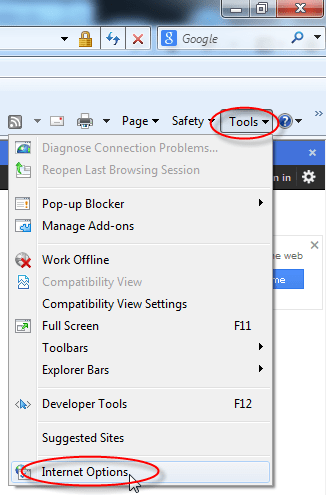
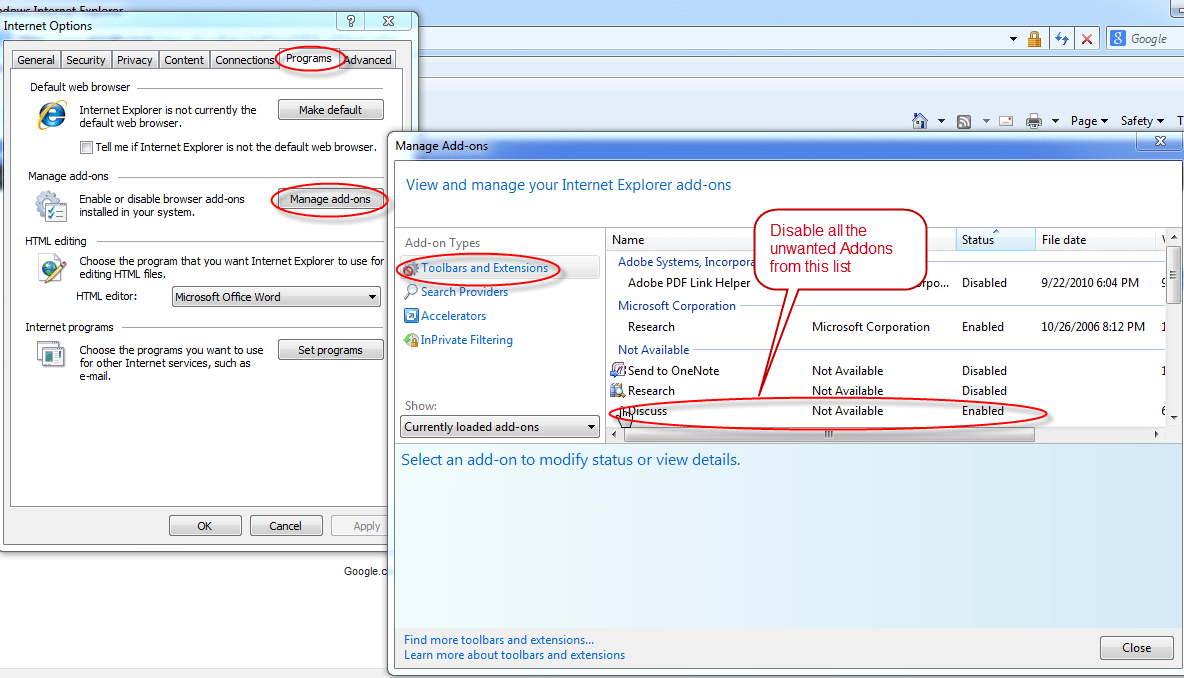

Thank you for the detailed instruction, it works.