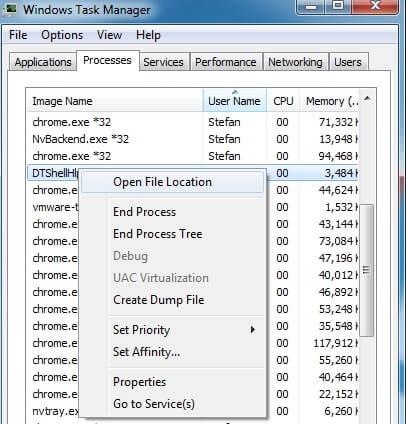Antivirus programs use many algorithms to classify the malware files and then perform the required operation on them. The Win32: Malware-gen is 32-bit file affected by malware. This type of malware cannot be classified into a certain type, but antivirus programs can get rid of them.
They are suspicious of important data. They can attack computer files, keep track of everything you do. So, let’s move ahead and learn how to remove this malware.
Method 1: Use Malwarebytes antivirus to remove Win32:Malware-gen virus
- MalwareBytes antivirus software is one of the best antiviruses because it is pretty lightweight and can perform well on a low-end PC. You have to download the MalwareBytes software. You can download Malwarebytes from here.
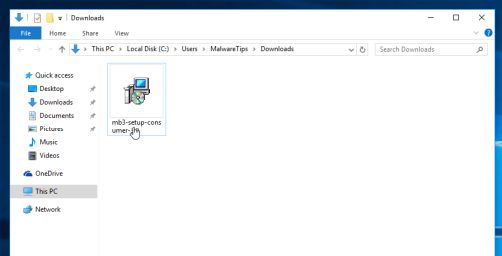
- After downloading, open the setup file and follow the screen instructions to install it.

- When the installation process is completed, Malwarebytes will automatically open and update virus definitions. You need to click on “Scan now” to scan your computer for viruses.
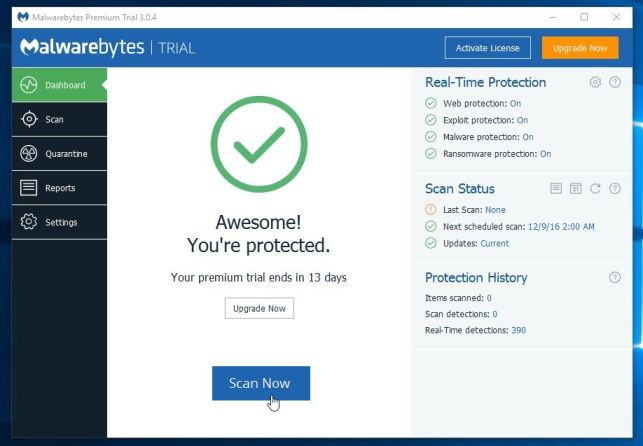
- Malwarebytes will scan your PC for various types of viruses, including Win32Malware Trojan. This process may take time, so be patience until it completes scanning.
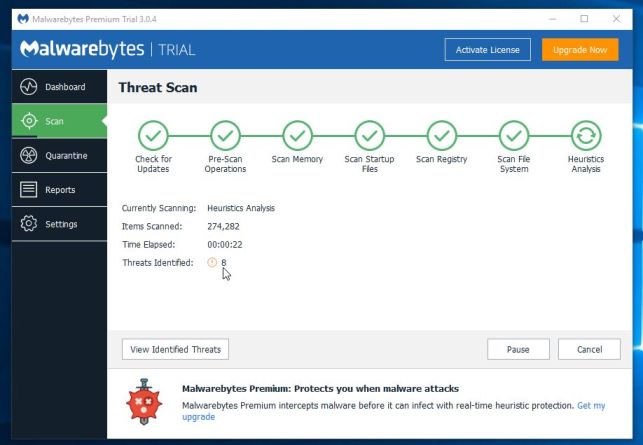
- After the scanning process is completed, Malwarebytes will show a window containing scan result. All the viruses found in your computer are listed in this window. You can select the specific viruses from the list, but it is recommended to remove all of them. Click on “Quarantine selected” button.
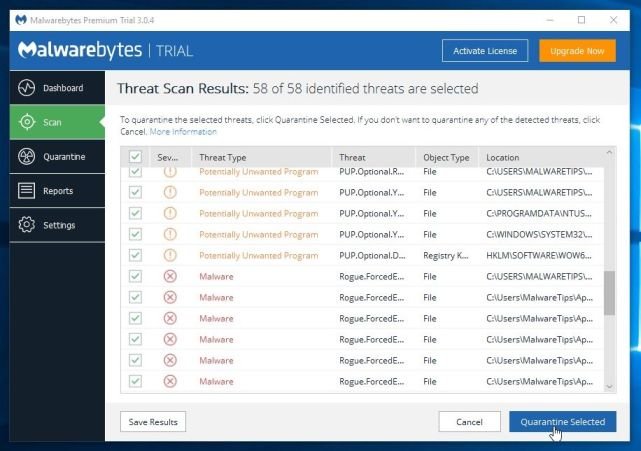
- Malwarebytes will move all the selected virus-infected files and their registry keys to its quarantine.
- This is how you can clean Win:32 Malware Trojan from the computer. You will be asked to restart computer, click on “yes”.
Method 2: Remove Win32: Malware with Emsisoft Emergency Kit
Emsisoft Emergency Kit is another powerful antivirus software that has ability to save your computer from Worms, Dialers, Viruses, Trojans, Adware, Spyware, Spyware, Adware, Keyloggers and many other types of viruses. Below are the steps to use this software.
- Download Emsisoft Emergency Kit antivirus. You can follow the link below to download it.
https://malwaretips.com/download-emsisoft
- Open the downloaded setup file and go through the installation procedure.
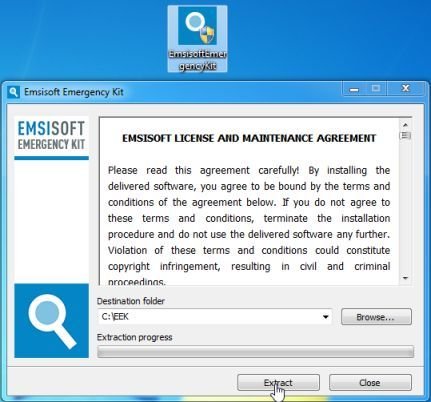
- Once it is installed, double-click on its icon from desktop “Start Extract Emsisoft Emergency Kit”.
- Interface of the antivirus will open, allow the software to update virus definitions.
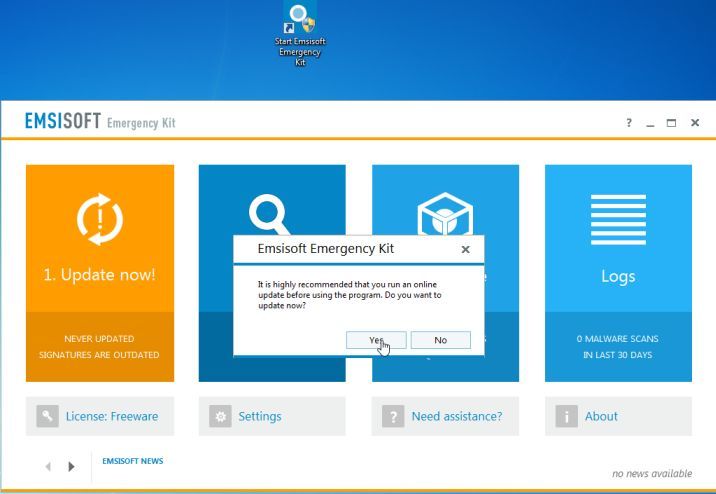
- Navigate to “Scan” tab and click on “Smart scan”.
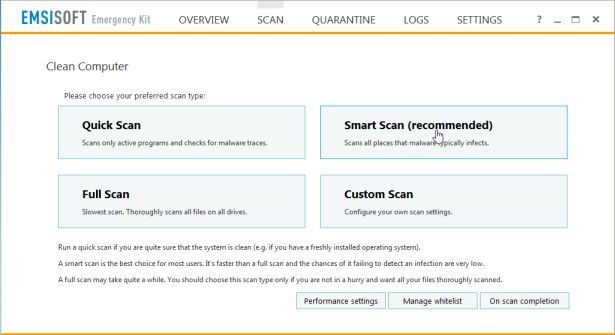
- After the scanning process is completed, it will show a window containing the scan result. All the viruses found in your computer are listed in this window. You can select the specific viruses from the list, but it is recommended to remove all of them. Click on “Quarantine selected” button.
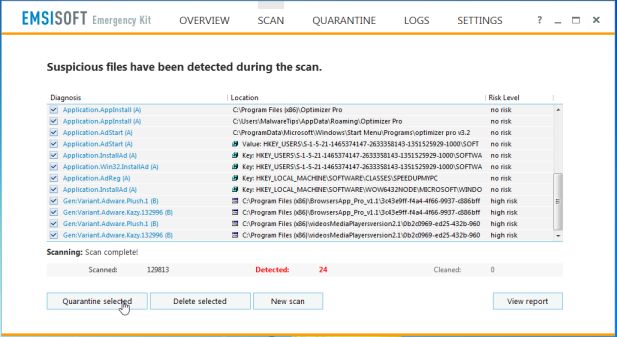
Your PC is now free from viruses including Win 32 Trojan.
Method 3: End suspicious processes and delete files
Kill the process:
- Open Task Manager by pressing “Alt + CTRL + Del” button simultaneously.
- Click on “process” tab.
- If your computer is infected by win32: Malware-gen Trojan, you will see its process in task manager named “Win32 malware.gen”. Right-click on the suspicious process and click on “End Process”.
Delete Registry Values:
- Next step is to delete the registry values of Win32: Malware-gen Trojan. For this, open start and search “Regedit” and open the registry editor.
- Click on “Edit → Find”.
- Type HKEY_LOCAL_MACHINE\Software\Win32 malware.gen in the Find search box.
- On the right side of the editor, right-click on the key and click on “delete”.
- Close the registry editor.
Delete Win32: Malware files
- Open start and type “Win32 malware.gen.exe”.
- From the search result, right-click on the “Win32 malware.gen.exe” file and click on “delete”.