Kaspersky is a highly reputed brand among antivirus providers with a wide range of security features which it offers to users through its various protection programs.
Kaspersky product range starts with Kaspersky Antivirus, which is the basic version of this antivirus, Kaspersky Internet Security, which is an advanced version that includes online protection, and finally, Kaspersky Total Security, which offers many more highly advanced security features.
In the present times of online computing, the two most popular Kaspersky products are Kaspersky Internet Security and Kaspersky Total Security. However, there is a significant price and feature difference between these two products.
Therefore, in this Kaspersky Total Security vs Internet Security comparison we will explore the features of these two products, so that based on your requirements you can find the right protection program for your computer.
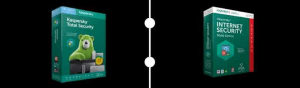
Common features of Kaspersky Total Security and Internet Security.
All the protection features that Kaspersky Internet Security offers are provided by the Kaspersky Total Security. Therefore, the most prominent features commonly found in both these antivirus programs are given below.
| Features | Kaspersky Total Security | Kaspersky Internet Security |
| Performance optimization | Yes | Yes |
| Manage security | Yes | Yes |
| Multiple device support | Yes | Yes |
| Identity protection | Yes | Yes |
| Online banking security | Yes | Yes |
| Safety for kids | Yes | No |
| Password Manager storage | Yes | No |
| File protection | Yes | No |
| Secure VPN | Yes | No |
Protection technologies
The level of protection from viruses, malware or any other exploits is the same in both. You get features such as instant safety checks, free updates and anti-blocker. While surfing the internet you get protection from spams and banners. Also, network attack blocker detects suspicious actions and blocks them.
Performance optimization
Using the cost-aware networking feature you can set your data usage limit which prevents you from exceeding it. This is especially useful for those who want to manage their data traffic usage. Also, the gamer mode allows you to play games without interruption.
Manage security
Using this feature you can monitor the security license status of your devices online. The anti-theft feature allows you to remotely block the stolen devices and also helps in finding their location.
Multiple device support
With just one product and one license you can manage multiple devices ranging from computers, tablets, smartphones, etc. You get top quality protection whether you are at your home or traveling.
Identity protection
This protection is highly useful for online surfers. You get anti-phishing protection, webcam protection, secure keyboard and even an onscreen keyboard. You also get the option of private browsing and complete communication privacy.
Online banking security
The safe money technology by Kaspersky provides an extra security layer whenever you use your device for making online transactions. It doesn’t matter whether you are doing online banking or shopping, your credit card and your bank details are fully protected from fraudsters.
Additional Security features of Kaspersky Total Security.
Safety for kids (Unique Feature)
This feature is truly helpful for parents as it empowers them to safeguard their kids on multiple devices. You can prevent your kids from accessing objectionable content and websites. You can also manage apps usage and their download, you get instant alert when restricted actions are detected. Also, you get real-time update of your child’s location when they are operating a device.
Password storage (Unique Feature)
This feature is useful for those who regularly visit secured places on the internet. Using this feature you can store and synchronize your passwords on multiple devices.
Unlimited number of passwords for web or app accounts and identity cards can be managed securely. You only need to remember one master password.
File protection (Unique Feature)
The file protection feature of Kaspersky allows you to schedule automatic backup of your various types of files. You can encrypt your confidential files and shred all the unwanted ones.
Online backup facility is also available in collaboration with Dropbox, which allows you access and share your files from any of your devices and from anywhere.
Kaspersky Total Security vs Internet Security comparison
From the above information you can see that Kaspersky Total Security has a few features which Internet Security doesn’t have, but this doesn’t mean that Total Security is the better antivirus suite.
Although the quality of protection offered by both these programs is of the same level, but the final decision depends on what is the purpose you want to achieve by installing the Kaspersky antivirus. The list of pros and cons given below will clear your doubts.
| Product | Pros | Cons |
| Kaspersky Internet Security |
|
|
| Kaspersky Total Security |
|
|
My Conclusion
Kaspersky Total Security vs Internet Security comparison clearly proves that both these protection programs provide high-end security against malware, viruses and other threats.
Read the comparison carefully and decide which one is the best solution for your device.
