If you have plenty of important files on your PC and you don’t want to see them go just because of a tiny mistake, then you have clicked on the right article. Computer malware has been around since the introduction of computers, and it has evolved over time. No one likes dealing with computer malware because it’s quite frustrating, but when your PC gets infected, you have no other choice left. There are many types of malware out there, and while some of them will cause you just a bit of convenience, others will take over your device completely. Ransomware is one of the most dangerous malware as it can encrypt all your files and can render them useless. Most hackers use ransomware to steal data and blackmail individuals and businesses.
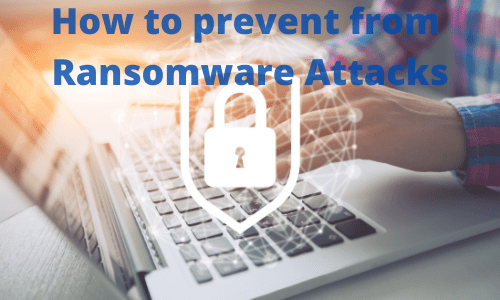
Ransomware is a virus that enters your computer via a fake email, infected pen drive, or an unsecured download source. Once your files have been corrupted by ransomware, you will have to pay a ransom in bitcoin to recover your files. Even after paying the ransom, there is no guarantee that you will be able to recover your files properly. Also, the ransomware removal process is quite complicated, and in some cases, it might not even work. If you want to avoid all of that, below I have mentioned a few tips that can help you prevent ransomware. Let’s take a look:
Update Your Antivirus
If you have not updated your antivirus in a while, it is time you do it right away. No matter how strong your antivirus defenses are, it’s becoming less useful every day if you are not updating it. The cyber attackers on the dark web are always finding ways to penetrate antivirus defenses, which is why we have to update them regularly. If you are using good antivirus software and updating it regularly, you are more likely to spot ransomware before it does any damage to your PC.
Avoid Downloading from Untrusted Website
It doesn’t matter whether you are downloading an application, a movie, or a PC game; if you are trying to get it from a third-party website, you are taking a big risk. All these websites that offer you free content comes with a lot of inappropriate ads and backlinks. These websites are a hotspot for hackers, and they inject ransomware into many PCs via these websites. That is why it is highly recommended that you avoid downloading anything from untrusted websites as it can save you from a lot of hassle. You can also catch malware other than ransomware on these websites.
Be More Careful with Email Attachments
Another way ransomware can find its way into your PC is through emails. These hackers create emails that resemble a well-known company and ask you to download the attached file to learn more information. When you download the file, it activates ransomware in your PC, and within a few minutes, all your files will be encrypted. That is why it is strictly advised that you avoid downloading attachments from emails that you don’t trust. It can save you from a lot of hassle.
Backup Your Data Regularly
Having a backup of all your important files can save you from a lot of stress if your PC gets infected by ransomware. Sometimes ransomware can find its way into your PC even after you have taken all the precautions. In such a scenario having a backup will help you minimize the damage, and you will be able to recover most of your files without paying any ransom. It is recommended that you backup your data on a weekly or monthly basis.
