When you have the need to find the difference between two text files there are no inherent applications in Windows that can help you achieve this goal. However, this doesn’t mean that you can’t complete this task efficiently as there are many free and paid solutions available. In this guide, you will learn what text file comparison means, how it can be useful and can we compare two text files with each other on a Windows computer.
What Does Text Files Comparison Means?
The difference between the two text files can be determined in multiple ways.
- Line Comparison: This type of comparison determines if the text in a file was altered by deleting original lines and inserting different lines to create another file. A line by line comparison reveals if a group of lines were changed and in the final report you get to see the group of differing lines.
- Word Comparison: Sometimes the difference in two files is in the way words are arranged in them. Therefore, the sequence of words needs to be analyzed to find whether two text files are identical or not.
There can be many other differences, such as the difference in alphabetic case, the difference in empty space between lines and words, etc.
Why Compare Text Files?
There can be several reasons for comparing two text files. Some of the most prominent reasons are mentioned below:
- Detect Plagiarism: This is the first thing that would come to mind when you think about the reason for comparing two text files. You can use the text format of two files to determine if one is a copy of the other or not.
- Verify Proofreading: Suppose you have been given an editing job and you want to verify if the suggested changes have been made properly, then the fastest way to know this is by comparing the old text version with the newly edited one. This comparison will immediately tell you how many changes have been made and you can easily verify whether your suggestions were implemented or not.
- Merge Files: If you want to merge two files, but have doubts that some of their content may be identical, then you can run a comparison of their text content. After the comparison you will know how much content is identical so that you can remove the identical content and merge the rest of the text content into a new file.
There can be many more reasons for comparing two text files, but we have shared the most commonly known.
Can We Compare 2 Text Files With Each Other?
Yes, you can compare the two text files. There are applications available for Windows, but they would need installation. Such applications are useful only when you need to compare large files on a regular basis. For occasional work you can use online services. Follow the steps given below to compare text files online.
- Visit the Text Compare website. It’s a completely free website.
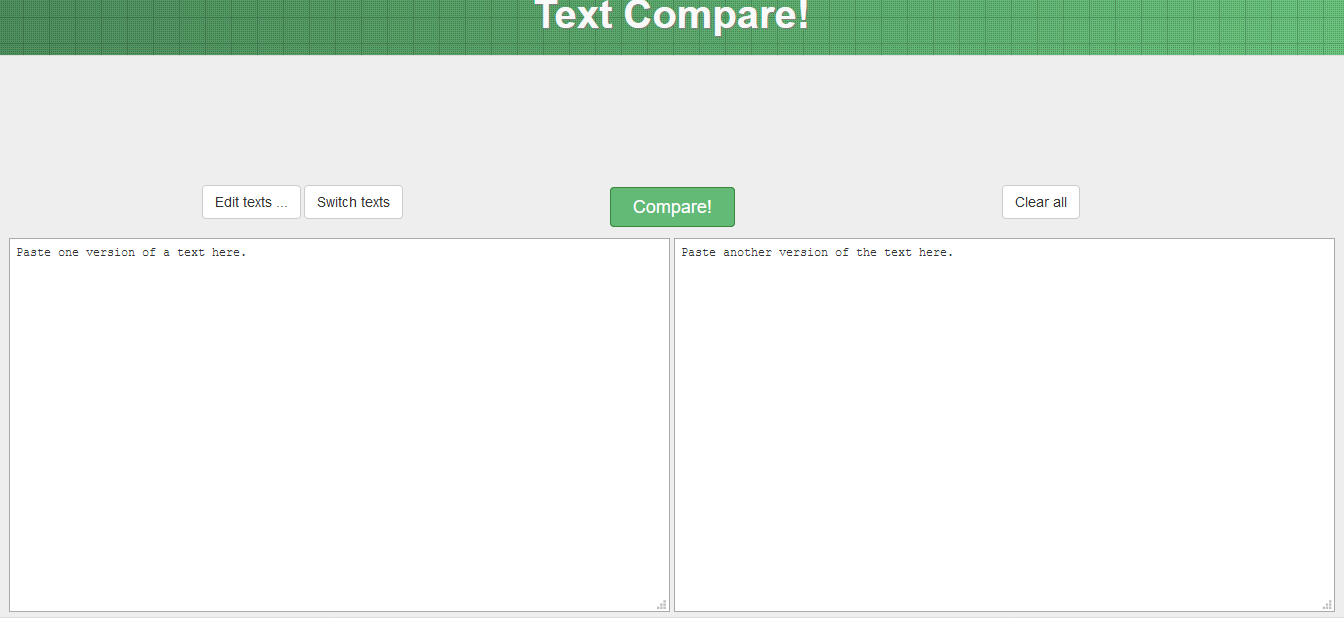
- In the two empty boxes, copy and paste the two different text file contents you want to compare. Then, press ‘Compare’ button.
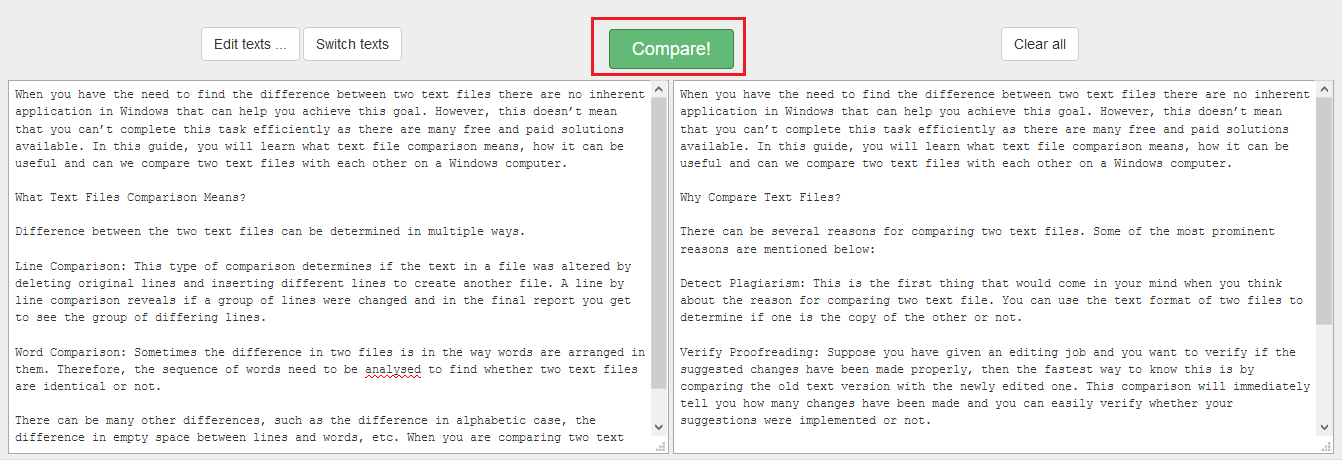
- In the report you can see the basic differences between these text files.
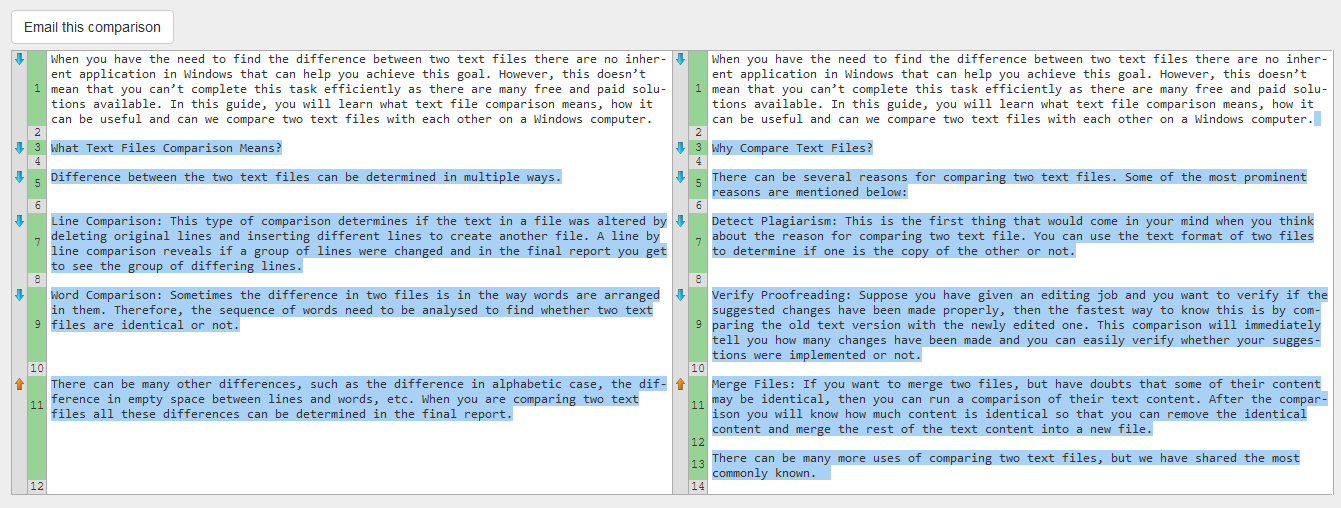
By default in Windows you won’t find any program that can help you determine the difference between the content of two text files. However, you can perform this task on multiple websites and programs available over the internet, but you should choose between them wisely.
