The appearance of Keemail.me ransomware on a computer can give nightmares to its victims. Users who become victims of this infection are usually out of solutions. If you are one such victim of this infection, then don’t worry because this guide will surely be helpful for you. In this removal guide, we will describe the best way forward for you when you are thinking about how to remove Keemail.me ransomware from your computer.
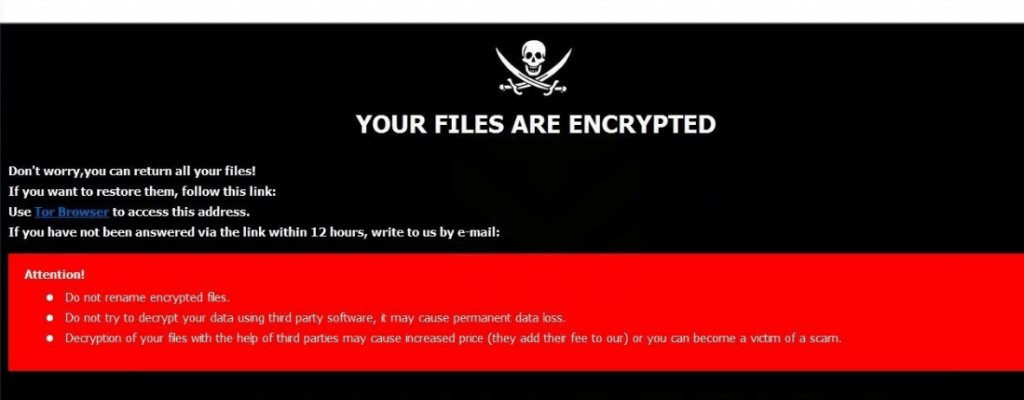
What is Keemail.me ransomware?
Keemail.me is a ransomware belonging to the Dharma ransomware family. The ransomware encrypts the victim’s computer data and displays messages with offers to decrypt the data after payment in Bitcoin has been made. Ransom messages are displayed to contact at an email address, like leeza@keemail.me, decipher@keemail.me, etc. In such a situation, a victim has only two options: either they pay the ransom and hope to get their data back, or try to eliminate Keemail.me ransomware from their computer.
How Keemail.me ransomware entered your computer?
Usually this infection is distributed through spam emails which contain malicious attachments. Sometimes this ransomware enters your computer by exploiting the vulnerabilities of your installed OS or the programs installed on your computer. After entering your computer it locks your data and asks for Bitcoins. Therefore, you must get rid of Keemail.me ransomware if you want your data back.
How to prevent entry of Keemail.me ransomware?
To prevent the entry of such infections on your computer you should take some precautions. Never open suspicious spam email attachments. Install only those programs which are distributed by genuine developers. Always keep a reputed antivirus and an anti-malware program installed on your computer.
How to remove Keemail.me ransomware?
The moment you detect Keemail.me ransomware on a computer, the first step you should perform is to isolate that computer to stop the spread of this infection.
Step 1: Disconnect Internet
- Type ‘control panel’ in the search box and click ‘Control Panel’ in the results.
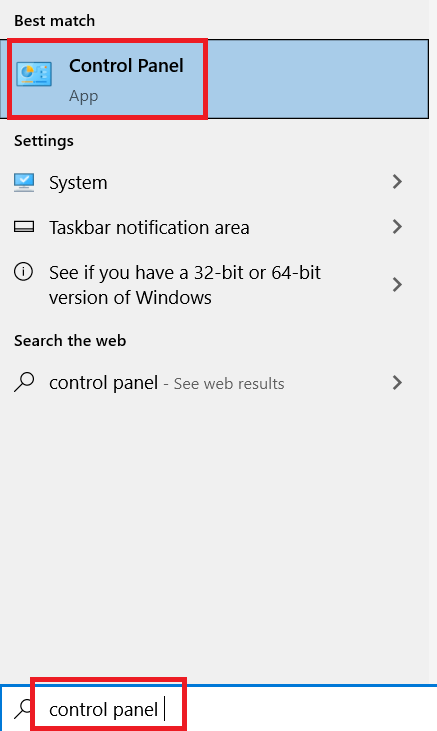
- In the Control Panel, click on ‘Network and Sharing Center’.
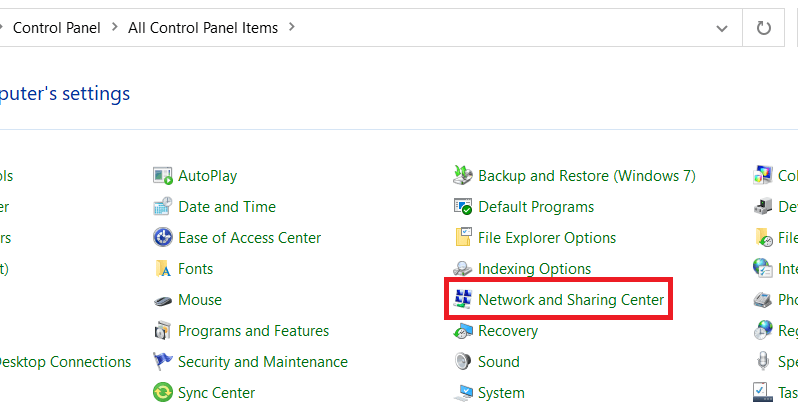
- Inside the Network and Sharing Center window, choose ‘Change adapter settings’.
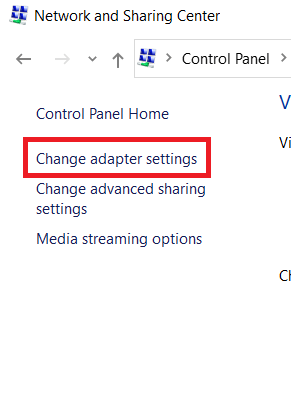
- Now right click your internet connection icon and select ‘Disable’ from the options.
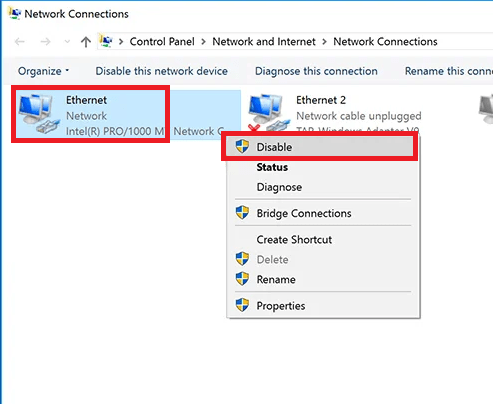
- You have successfully disconnected your computer from the internet.
Step 2: Eject Storage Devices
Now you should eject all the storage devices connected with the infected computer.
- Go to ‘This PC’ window and right click the storage device you want to eject, then choose ‘Eject’ from the menu options.
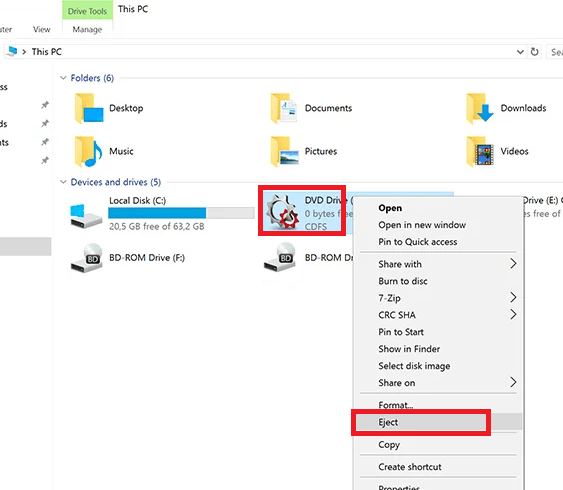
- Perform this step for all storage device like pen drivers, external HDDs, etc.
Step 3: Identify Ransomware
Now you should identify the exact ransomware that has infected your computer.
- Find the .txt file which displays the message from the ransomware. That text file may have contents like shown in the image below.
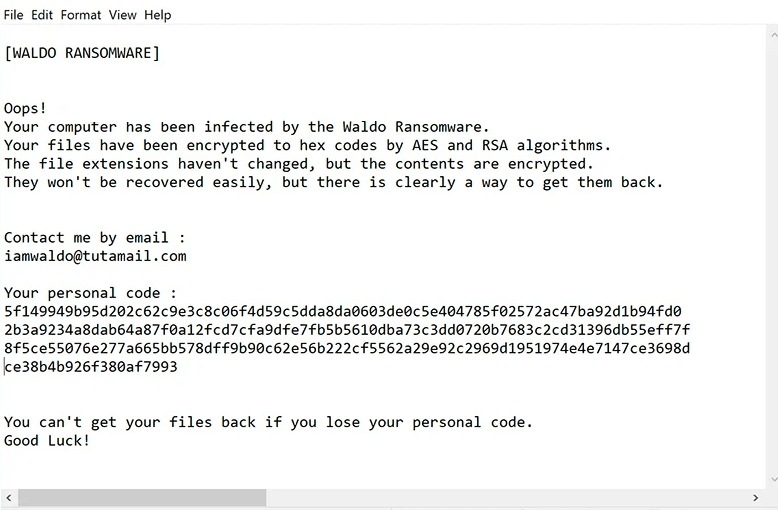
- Sometimes you may see pop-up window displaying message, like the one shown below.
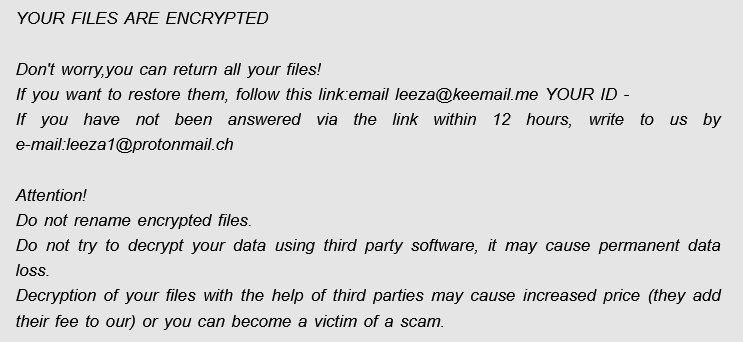
- You can check the file extension of the encrypted files to identify the infection.
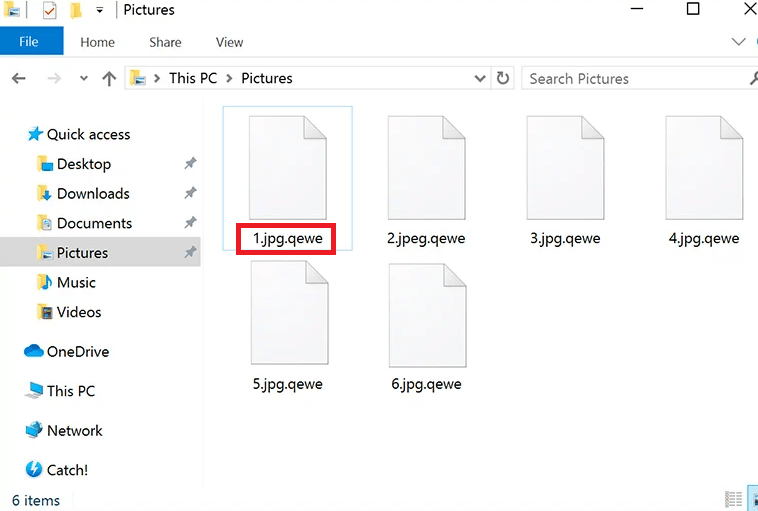
- If none of the above works, then you can connect to the internet and visit ID Ransomware website. On that site upload ‘Ransom Note’ and ‘Sample Encrypted File’ files, then click on ‘Upload’. The resulting page will tell you the identity of the ransomware.
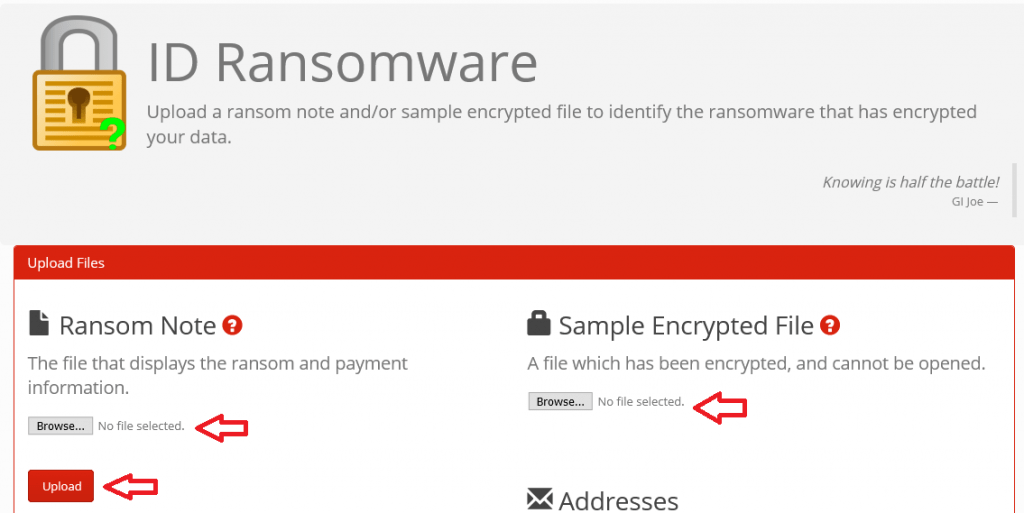
Step 5: Decrypt Ransomware Files
- After finding the ransomware, search for decryption tools over the internet. One such free tool is No More Ransom Project. On this site, click on the “Decryption Tools” option, then put the “ransomware name in the search box’ and see in the results if its decryption tool is available or not.
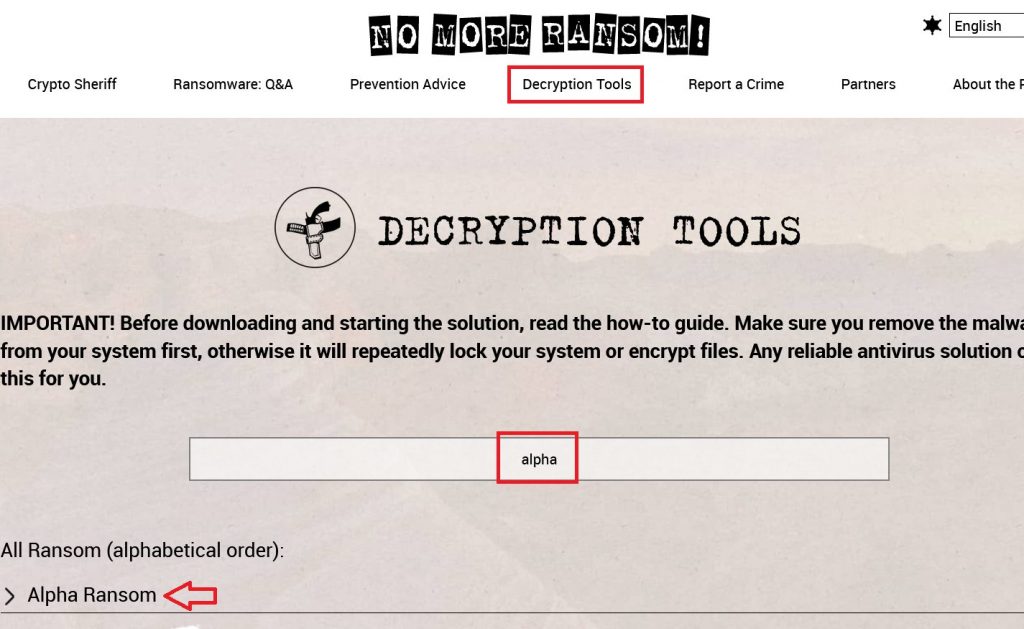
- You can perform searches on other decryption tool websites in the same way.
As of now, there is no site that offers a decryption tool for Keemail.me ransomware. Therefore, you will most probably have to take the help of anti-malware programs for the removal of this infection.
Conclusion: We hope that this guide will answer to some extent how to remove Keemail.me ransomware from your computer.
