It’s almost impossible to find an antivirus program which can fully satisfy the requirements of users. Therefore, most users try multiple antivirus solutions before choosing one anti-virus product. However, a common problem with such a practice is the difficulty they face when they decide to uninstall their antivirus product from their computer. Just like other antivirus programs, McAfee’s security solution is also difficult to remove from a computer. To solve this problem McAfee provides a special McAfee Removal Tool, which can completely remove its programs from any computer. In this guide, we will not only share the McAfee Removal Tool download link, but will also describe how to use it to remove McAfee products from your computer.

How to Download McAfee Removal Tool?
The MCPR Download link we are providing below will allow you to download this tool directly from the McAfee website. So you get an authentic McAfee tool that you can confidently use to safely uninstall the McAfee products from your computer.
You should save this tool on the Desktop of your Windows so that you can easily find it when you want to run it in the future. Since this tool has been designed for use in Windows OS, you can run it on all Windows operating systems (not with Windows Me or older) which are being used nowadays. Follow the steps given below to get your MCPR tool:
- Click on the link to get McAfee Removal Tool Download.
- Choose ‘Save File’ button to begin the download of your MCPR tool.
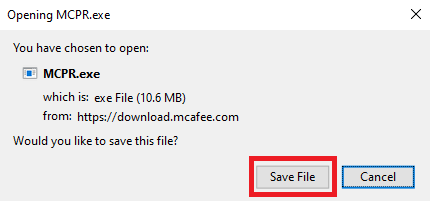
How to Uninstall McAfee Products Using McAfee Removal Tool?
The steps given below will describe how you can uninstall or remove McAfee products from your computer by using the MCPR tool. All the steps given below are shown in Windows 10 operating system, but you can use the exact same procedure for the other Windows OS as well.
- Locate the recently downloaded MCPR executable file, then double click that file to run it.
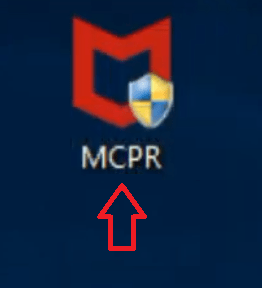
- In the start-up screen of tool click on the ‘Next’ button to proceed ahead.
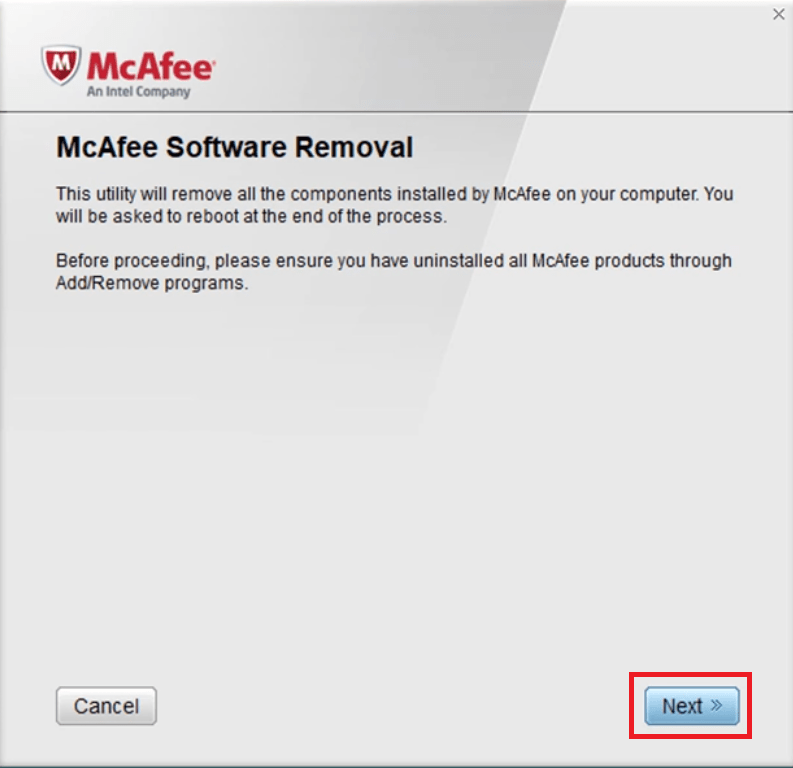
- Select the ‘Agree’ option to accept the End User License Agreement of this removal tool, then click on the ‘Next’ button to continue.
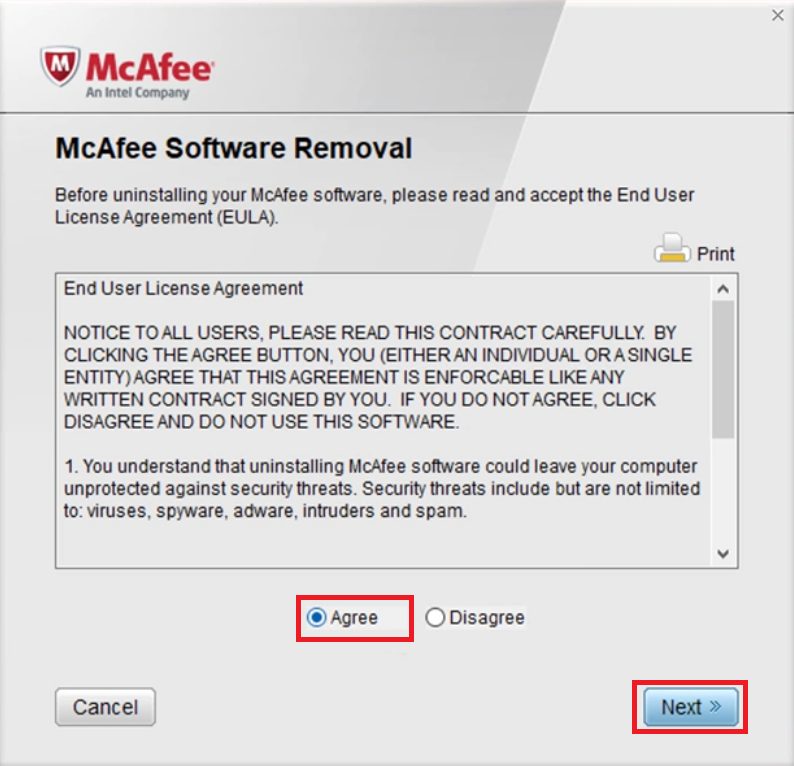
- In the Security Validation screen, enter the captcha in the box exactly as it has been shown in the image. After entering the captcha, click on the ‘Next’ button to proceed. Please remember that the captcha characters that this tool asks you to enter are case sensitive.
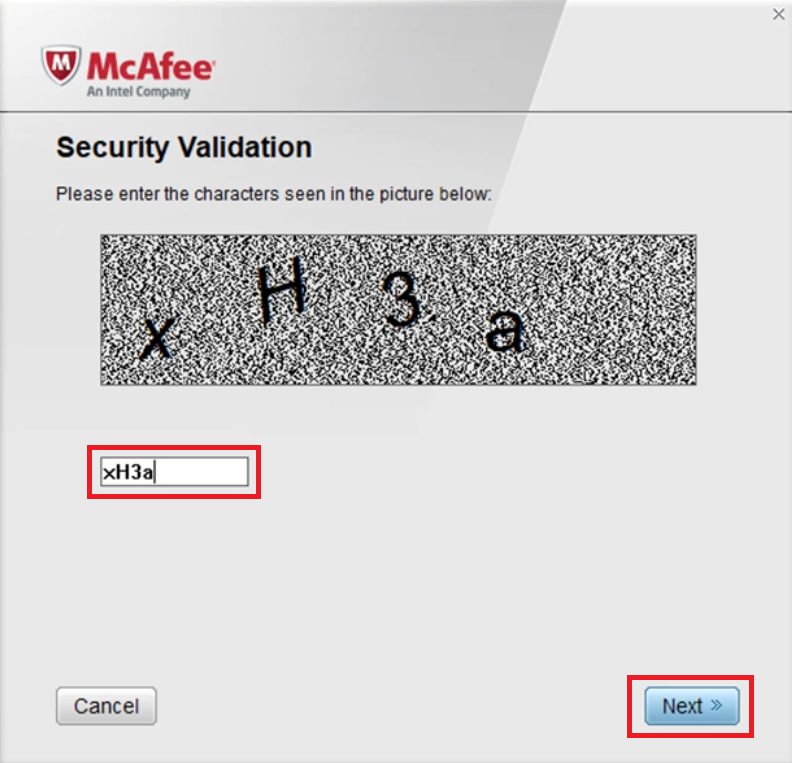
- This removal tool will start uninstalling the McAfee products from your computer. During this process it will remove all the files, folders and entries related to your McAfee products from your computer. Therefore, you will have to wait patiently as the whole removal process may take a few minutes.
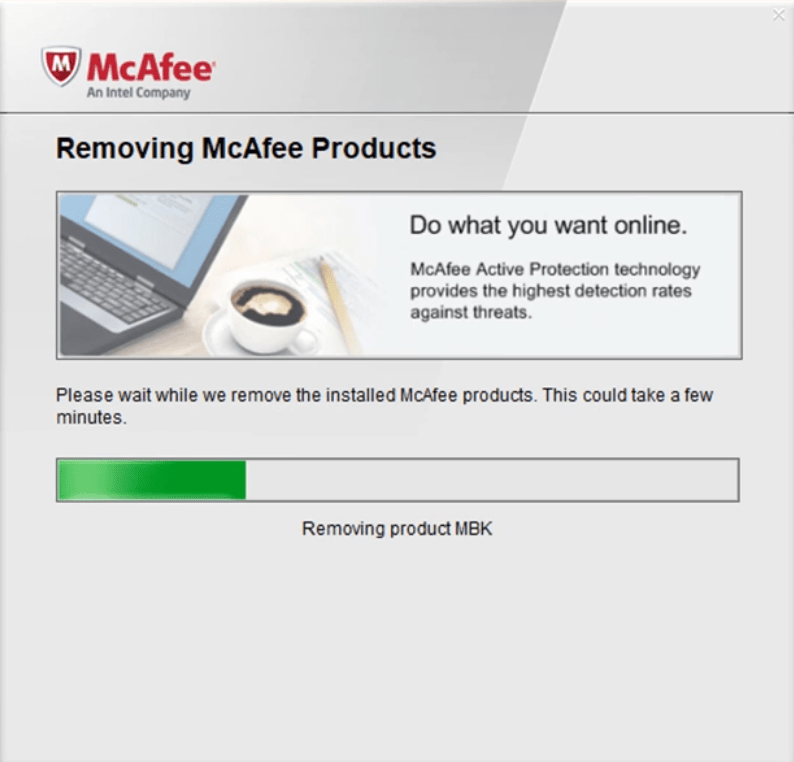
- After the completion of the removal process, you will see the message “Removal Complete“. Click on the ‘Restart’ button. If you don’t want to restart your computer, then you can click on the “Close” button. However, it’s recommended to reboot your computer as some of the remaining files will be removed while restarting your computer.
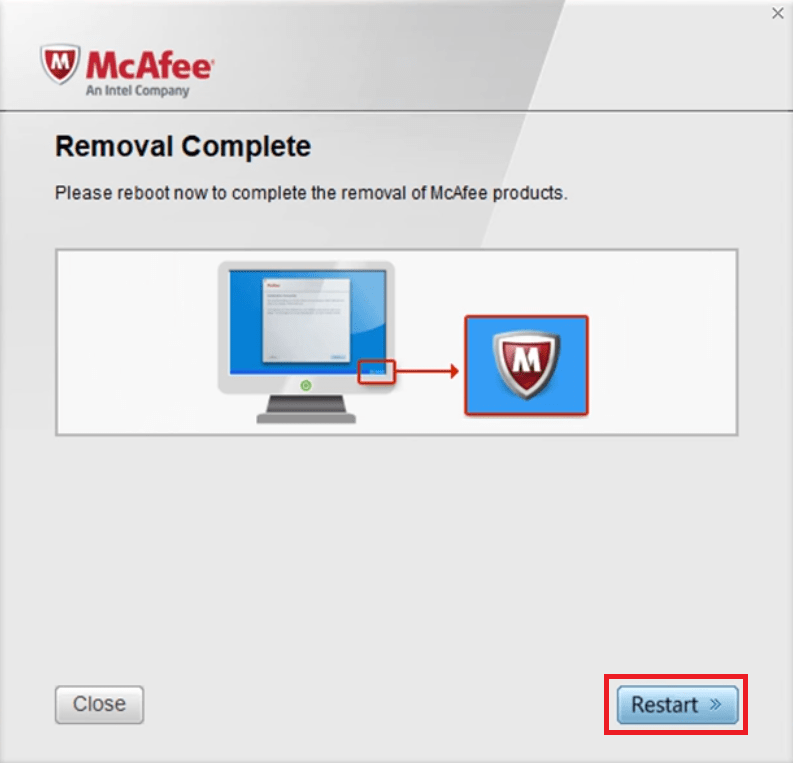
That’s it, you have successfully removed McAfee antivirus products from your computer. If for some reason your McAfee product is still not completely installed from your computer, then you should contact McAfee Online Support for assistance.
How to Uninstall McAfee Products from Mac?
The McAfee Removal Tool we have shared in this guide works with various versions of the Windows operating system. However, we know that there are many Mac users who encounter similar issues when they want to uninstall McAfee products from their computer. If you are one such user who is unable to remove McAfee from your Mac PC, then don’t worry, we are here with help. The easiest and surest way to completely uninstall McAfee products from Mac has been clearly described in this McAfee products removal guide for Mac.
Why you should McAfee Removal Tool?
The McAfee Removal Tool does exactly what its name states, which is to remove McAfee products from your computer. However, there are certain benefits of using this tool which makes it a must-have program for McAfee users.
When you try to manually uninstall any McAfee security program from your computer it’s nearly impossible to remove all its files and folders. This can cause problems in the future, especially when you install any other antivirus software as the old McAfee files will conflict with the newly installed antivirus files. Moreover, McAfee antivirus program creates multiple registry entries which must be removed while uninstalling the antivirus, otherwise, your computer’s performance may be reduced in the future.
McAfee Consumer Product Removal Tool (MCPR) solves this problem by removing all the files, folders and registry entries associated with your McAfee security solution from your computer. Since this tool is developed by McAfee, it can easily identify files and entries created by the McAfee antivirus on your computer and is able to remove them without compromising the security of your computer.
Is it Safe to Use McAfee Consumer Product Removal Tool?
If you want to remove McAfee products from your computer, then the MCPR tool is the best option available for you.
- Simple Interface: The user interface of this tool is really simple and anybody can use it even if they are novice computer users. Actually, it’s easier and faster to uninstall mcafee products by using this tool than by using the add/remove programs feature of windows.
- Small File Size: The file size of this tool is a few megabytes, which means you can easily download, store and share this tool on various platforms. For example, you can copy this tool on a USB drive and use it on a computer without even transferring the tool on to its hard disk. This feature is especially useful if you want to uninstall a McAfee application without running this tool from the computer’s hard drive.
- Additional Security: This tool has an additional security feature for captcha code security verification. This security feature might seem to be time consuming, but it’s extremely important as it ensures that only humans can run this tool and no other unwanted programs, like malwares. Without passing the captcha verification step, this tool will not uninstall any program from your computer.
- No Installation Required: This tool is available in a stand-alone executable file and you can run the file without having to install it on your computer. Not only does it save time, but it also ensures that this tool doesn’t create any additional files, folders or entries on your computer which may require removal afterwards. Therefore, this removal tool offers you a completely clean removal of all your McAfee products.
- McAfee Recommended: Most importantly, this product has been designed by McAfee to uninstall its products from Windows OS computers. Therefore, you should never doubt the security aspect of this tool as it’s completely safe and has been designed to achieve its set objective without risking the stability of your computer. McAfee specifically recommends this tool for removing its products.
McAfee Removal Tool or McAfee Consumer Product Removal Tool is a must-have application for all users of McAfee products. Whether you want to get rid of McAfee products from your computer because they are completely useless or you want to uninstall them as you are upgrading to a higher version, it doesn’t matter, in all such cases, you should use only MCPR tool for removing your McAfee products.
