If you want to remove an Avast product from your computer, then there are multiple ways you can use it, but the most reliable method is by using the Avast Removal Tool. However, most people have trouble downloading this tool and also they don’t know how to use it properly. For their help, we have prepared this tutorial, which will not only provide the Avast Removal Tool download link, but also give you detailed information about how you can use this tool to remove Avast products from your computer.

How to Download Avast Removal Tool?
We are providing the Avast Clear Tool download link below. Preferably, you should save the downloaded file on your Windows desktop as it will be easy for you to locate this file when you will need it. This removal tool is a stand-alone file, which means you can easily run it without requiring any installation.
Follow the steps given below to download the tool:
- Click on the Avast Removal Tool Download.
- Choose ‘Save File’ button to start the download of your Avast Removal Tool.
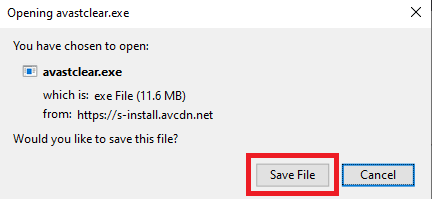
What are Limitations of Avast Removal Tool?
The removal tool you have downloaded from the above link is fully compatible with all the recent Windows operating systems. This tool is capable of removing all the Avast products from your computer, but it has few limitations:
- Works in Safe Mode: The Avast Removal Tool works best in Safe Mode. Therefore, if you try to use this tool for removing Avast products and you haven’t booted your Windows in Safe Mode, then this tool won’t be able to uninstall Avast products properly.
- Default Location: This tool can automatically remove any chosen Avast product from your computer, but the installation directory of the product must be the default directory. If you have installed your Avast product in any other directory, then you will have to browse to the correct folder so that this removal tool can perform the uninstallation.
Now that you know what this tool can do, its time to learn how you can use this removal tool to uninstall Avast products from your computer.
How to Uninstall Avast Products Using Avast Removal Tool?
The steps for uninstalling your Avast product by using the Avast Removal Tool have been shared below. We have described the whole process for the Windows 10 operating system, but you can follow the same process for other Windows OS as well.
- Double click the Avast Removal Tool downloaded before to run the file.
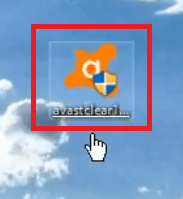
- Wait for the Avast Antivirus Clear program to run itself.
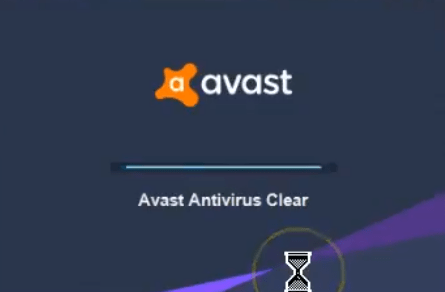
- This tools performs best in the Safe Mode. Therefore, you will see the message asking you to restart your computer in the Safe Mode. Click the ‘Yes’ button to restart your computer in the Safe Mode. Don’t select ‘No’ as the uninstall process will not be completed properly.
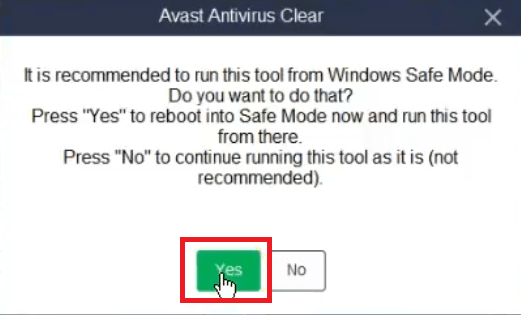
- Now the application will tell you to close all the other programs running on your computer so that your computer can restart in Safe Mode. After closing all other programs, click on the ‘Yes’ button to move ahead.
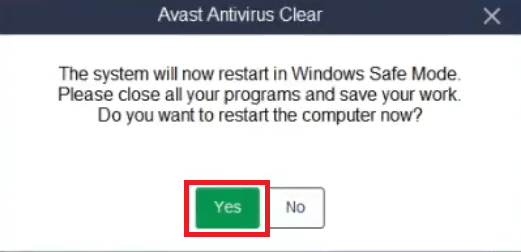
- Now, your Windows computer will restart itself in Safe Mode. When the Windows boot-up process is completed you will see the ‘Welcome’ screen of the Avast Uninstall Tool.
- In the Welcome screen, you should change the installation directory of your Avast product if you have not installed your product in its default location. If you don’t know the location of your Avast installation directory, then don’t make any changes. Next, click on the ‘Down’ arrow key below to select the version of antivirus program you want to uninstall. After making the selection click on the ‘Uninstall’ button to proceed.
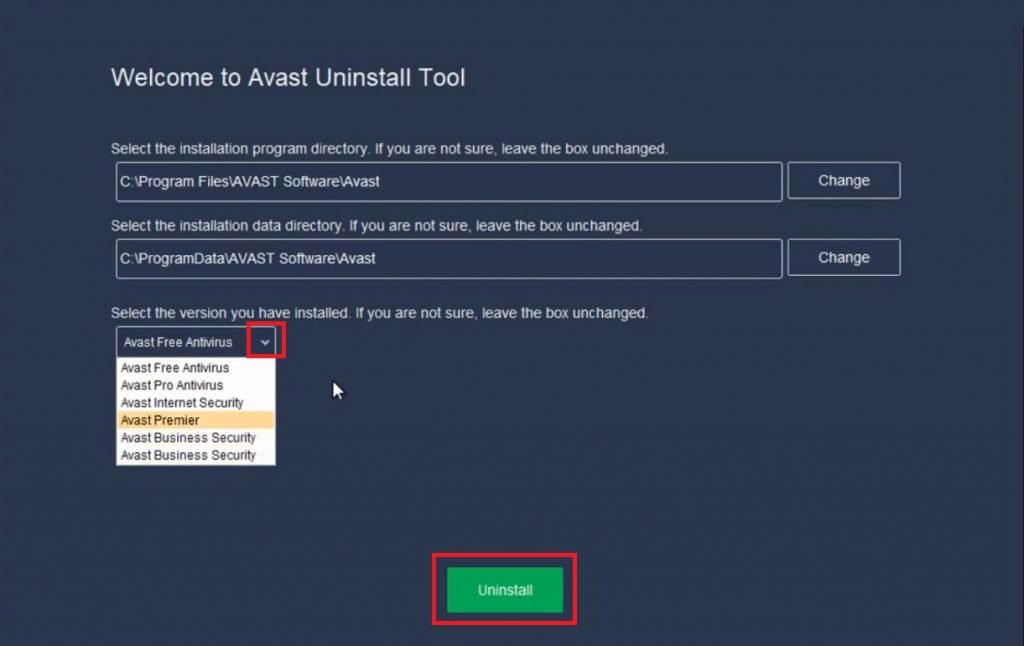
- Wait for the removal tool to remove all the files and folders associated with your chosen Avast program.
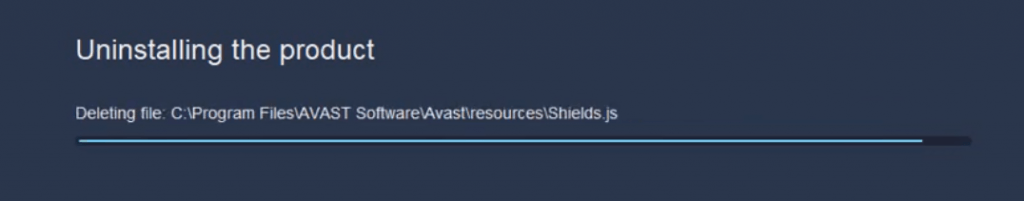
- When you see the message ‘product was successfully uninstalled’, then you can click on the ‘Restart computer’ button. Doing this is highly recommended as some of the files will be removed during this reboot process.
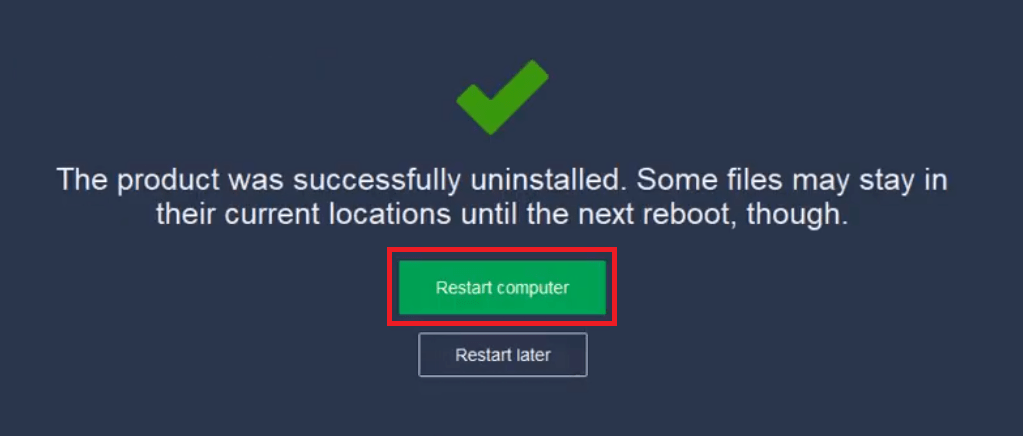
That’s it, you have successfully removed Avast product from your computer. If you have installed more than one Avast product on your computer and you want to uninstall all of them, then follow the above steps for the rest of the installed Avast products.
How to Uninstall Avast Products from Mac?
The Avast Removal Tool provided on this page can be used on multiple versions of Windows operating system, but not on a Mac computer. However, this doesn’t mean that Mac users who are having issues with uninstalling Avast from their computers will be left in the dark. If you want to uninstall Avast products from your Mac PC, then visit this link for a detailed uninstallation guide with screenshots.
Why Use Avast Uninstall Tool?
Although you can try to remove Avast products by using their uninstall feature or you can opt for the standard method of using the add/remove programs, but both these methods have their own shortcomings.
Most common removal methods are simple to perform and that’s why most users prefer them, but later they realize that all the files of Avast program haven’t been removed from their computer. Since, most Avast products are security software, when you try to remove them from your computer some of their files keep running in the background during the uninstall process and thus remain unremoved from your computer. Later, users complain that that their Avast software is not fully removed and its files are creating conflicts when they try to install any other security software.
The Avast Removal Tool solves this problem by uninstalling Avast products in Windows Safe Mode when the Avast product files are completely disabled. This way you ensure that all the Avast program files are completely removed from your computer. Therefore, it’s a great tool provided by Avast to its users because most times users complain that antivirus programs are difficult to remove.
Is it Safe to Install Avast Clear Tool?
The most important benefit of using Avast Uninstall Tool is that it’s the safest way of removing Avast programs from your computer.
- Safe Mode Removal: The Avast Removal Tool is used when your computer is running on safe mode, which means no unnecessary files are removed from your computer. Removal of Avast security program in safe mode also ensures that any error during the removal process will not have adverse effect on the stability of your Windows OS.
- Small Size: The size of Avast Removal Tool is a few MBs, which means it’s easy to download, store and share. Also, while running it doesn’t consume much disk space and completes its operations very fast.
- Avast Recommended: Using the Avast Removal Tool for uninstalling Avast products is recommended by the software company. It means you get the reliability and assurance of the Avast that by using this tool you will be able to completely and permanently uninstall Avast products from your computer without taking any risks.
Conclusion
Avast Removal Tool is a highly useful tool for all the users who have installed Avast products on their computer. Those who are unsatisfied with their Avast product can use this tool to uninstall their product from their computer in just a few clicks. However, even the users who like their Avast product can use this tool to remove their Avast program if they are making some other upgrades or want to test any other security program on their computer.
