How to Reset Google Chrome to Default Settings (Reset Guide)
Step 1 : Close all the Google Chrome window.
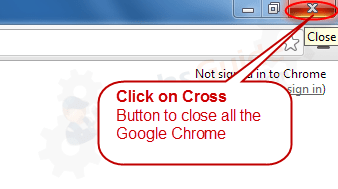
Read moreHow to Reset Google Chrome to Default Settings (Reset Guide)
Firefox is a very popular browser and it has been around for a very long time. It is also known as Mozilla Firefox. A lot of people use it because of its unbeatable performance on the web. It’s fast, reliable, secure and flexible but not everyone knows how to speed up Firefox. In this article …
Steps to Clear Safari Cache Your browser stores a cache of web pages you’ve visited in the past to help speed up your browsing experience. If you want to clear your cache, you have two options:If you want to permanently delete the cache, then follow these steps: For Mac OS Step 1: Open the Safari …
In this article, we are going to learn how to delete cookies / cache in Google chrome. But before that, let’s have a quick look at the difference between cookies, cache and browsing history. Cookies: These are little files that remember your logins or record of your last interaction with the website. Cache: It is …
Android phones are preferred by most people as they offer a lot of choice among features and price range. However, one problem that every Android user faces is the over-branding that the manufacturer does in these phones. The most annoying part is the locking of the default browser and its browser homepage with manufacturer’s information. …
Read moreWhat is content://com.android.browser.home/ and set it as homepage
There are many users who are searching for the right method of installing Chrome browser via the command line in Windows. Since, nowadays we are so habitual of using Windows GUI interface that using command line interface is almost forgotten. However, there are certain salient benefits of using the command line interface. For instance, installing …
Read moreHow to Install Chrome Browser Properly Via Command Line?
In this article, we are going to explain how you can fix a computer which is showing BAD_SYSTEM_CONFIG_INFO Error. The computer shows a blue screen, displaying a message “Your PC ran into a problem and needs to restart. We’re just collecting some error info, and then we’ll restart for you.” And Stop code: BAD_SYSTEM_CONFIG_INFO. Windows …
Read moreHow to Fix BAD_SYSTEM_CONFIG_INFO Error in Windows 10
Are you installing Google Chrome MSI package? You may be experiencing a flawless installation process. Others may find that it won’t install, and they get Error 1722. This indicates an issue with the installer pack. The entire error message may read as: Even if you uninstall and reinstall the package, it won’t work. This error …
How to Reset Google Chrome to Default Settings (Reset Guide)
Step 1 : Close all the Google Chrome window.
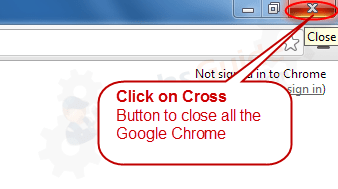
Read moreHow to Reset Google Chrome to Default Settings (Reset Guide)
Here we are proving you a proper method How to Remove Addons from Google Chrome (Removal / Disable Guide). To get rid of any adware / browser hijaker/ Unwanted addons / Plugins / extensions from Google Chrome, follow our below removal instructions. After using that method to remove unwanted plugins, your google chrome will increase the speed as well.
Read moreHow to Remove Addons from Google Chrome (Addon Removal Guide)
This article will guide you how to disable / remove Addons from Mozilla Firefox How to Remove Addons from Firefox (Addon Removal Guide). Actually lots of “PUP” (Potentially Unwanted Programs) automatically installed into your Firefox extensions and can take over all of your browsers. Lots of adwares are also installed into Firefox addons area. To get faster and secured your Mozilla Firefox, remove / disable all the unwanted addons from Mozilla Firefox.
Read moreHow to Remove Addons from Firefox (Addon Removal Guide)