The moment you see Ads by GameZooks on your Google Chrome, Internet Explorer and Mozilla Firefox browsers you should take steps to make sure that your computer gets cleaned of this infection. Therefore, we have prepared this removal guide which explains in simple steps how to remove Ads by GameZooks infection from your computer permanently.
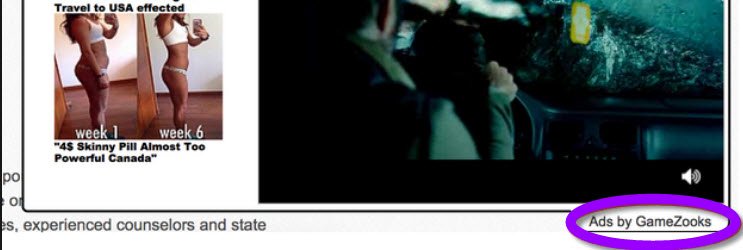
What is Ads by GameZooks infection?
Ads by GameZooks is an adware program. This infection shows pop-up ads on your browser in the form of boxes which contain coupons or ad banners. Primary purpose of showing these ads is to earn extra revenue by inviting more clicks. However, this problem has an easy solution, which is to follow the removal methods given below and uninstall GameZooks from your computer.
How Ads by GameZooks entered your computer?
Most common method of spreading this adware on the internet is to bundle it with other free programs. You detect the presence of this infection on your computer when you open your search page and find ads with texts, such as “Brought to you by GameZooks”, “Ads powered by GameZooks”, etc. These ads are highly intrusive for your web surfing experience, but you can easily stop them from appearing if you delete GameZooks adware from your computer by using our removal methods.
Why total removal of GameZooks necessary?
This adware is a stubborn infection and it will reappear on your computer unless you totally eliminate all its files and entries from your computer. Therefore, to completely get rid of Ads by GameZooks infection from your computer you must follow our techniques, which have been designed for its total removal.
What are symptoms of GameZooks adware?
Primary symptoms of this adware are: Ads promoting dubious games popup each time you open a web page. Your web browser may freeze while you are surfing the internet. Your computer is acting more sluggish.
How to protect from GameZooks infection?
Take following precautions to protect your computer from this adware. Check the security ratings of a freeware prior to starting its installation. Choose Custom or Advanced process for software installation and deselect all doubtful options. Regularly scan your computer with an antivirus and an anti-malware program.
How to Remove Ads by GameZooks?
Here, we will explain how to remove Ads by GameZooks from your computer. Removal steps for the manual and software methods have been given below. Execute the steps of your preferred method to eliminate this adware from your computer.
Follow the below-given steps.
- Step1: Remove GameZooks program from the control panel.
- Step2: Remove GameZooks from browsers.
- Remove Ads by GameZooks Extension from Google Chrome & change the homepage.
- Disable & Remove GameZooks Add-on from Internet Explorer & change the start page.
- Delete GameZooks plugin from Mozilla Firefox & change the startup URL.
- Remove GameZooks extension from Edge & change the homepage.
- Step3: Scan your computer from two major adware removal tools.
- Scan your computer through Adwcleaner
- Scan you PC through Zemana anti-malware
