RevContent Ads are the online advertisements that publishers use in order to earn from them on their websites. These days, this is becoming a type of malware, as it is being injected into the webpages without the permission of the publishers.
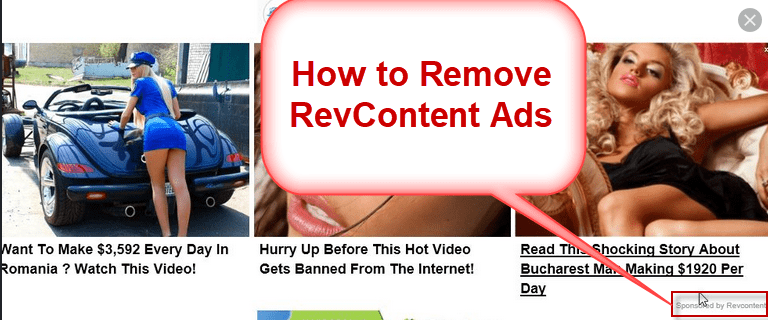
In this guide, you will learn how to get rid of RevContent Ads. Just follow the instruction below if RevContent ads pop-ups in the internet browser or in the windows.
Method 1: Remove Malicious Extensions from your browser
To remove unwanted and Malicious Extensions from chrome browser, follow the steps below.
- Open Google Chrome browser.
- Open the menu from the top right corner of the screen by clicking on three dots icon.
- From the list of menu, click on Tools.
- From the sub-menu, click on Extensions.
- A window will open, showing you all the installed extensions. Not only Sponsored by RevContent ads but many other viruses and malware install extensions in the browser to attack your PC. You need to identify and remove the suspicious and unknown extensions. To uninstall an extension, click on the bin icon.
Method 2: Remove Suspicious Search Engines from your browser
Follow the steps below to remove the search engine from the chrome browser.
- Open the Google Chrome browser.
- Open the menu from the top right corner of the screen by clicking on three dots icon.
- Click on Settings.
- Manage Search Engines.
- Here, you will see all the search engines set in your browser. Remove the search engine to which you are not familiar.
Method 3: Reset Browser Settings
Sometimes, resetting the browser settings remove RevContent ads. To reset Google Chrome settings, open the menu from the top right corner of the screen by clicking on three dots icon. Click on Settings. Within settings, scroll down and click on Reset Browser Settings.
Confirm your action by clicking on Reset.
Uninstall Suspicious Software to remove Sponsored by RevContent Ads
This is another fix that must be performed and verified if you are facing RevContent Ads issue on Windows PC. To uninstall software, Simply, open control panel and from Program Menu, Click on Uninstall a Program submenu.
Uninstall all the software to which you are not familiar.
Completely Remove RevContent Ads from PC
Along with the safety measures discussed before in this guide, it is very important to scan your PC with antimalware software. There are many antivirus softwares available in the online market, however, we would like to discuss about MalwareBytes anitvirus because it is very efficient with respect to memory usage.
You can download MalwareBytes from the link below. Once, you have downloaded and installed it, just scan your PC and wait for the scan to complete.
Another great tool to fight against RevContent Ads is Zemana. You can download it from the link below. It does not require special knowledge or skills. You can get rid of Sponsored by RevContent Ads easily.
Download Zemana Anti-malware for free
Note: While surfing the internet on browsers, be aware while clicking on the links or downloading the software, as there may be some links that lead you to the ads and clicking on the ads will affect your PC with viruses.
