Unlike the Apple’s iOS, the Google’s Android gives its users the option to download and install apps from places other than the Google Play Store. Although most Android user’s needs are fulfilled by the collection of apps available on the Play Store, sometimes there are better options available outside. One such option is APKMirror.com, which claims to offer legitimate and safe Android apps. However, most users don’t know much about APKMirror website and are in a dilemma, is APKMirror safe? Therefore, in this APKMirror review, we will do an in-depth study on the background and working of this website so that you can decide whether this site is safe for you or not.

What is APKMirror?
APKMirror is an app that allows you to conveniently download a lot of APKs (Android application package). This app is as extension of APKMirror.com website, which provides APK files for various Android operating systems. When Android users download an app from Google Play Store they don’t have to deal with APK files. However, Google allows Android users to install apps from outside the Play Store and such files are available in APK file format.
The people running APKMirror.con website are the same people behind AndroidPolice.com, which is one of the most reputed Android news service. Therefore, the APK files available on this site are manually approved after thorough verification by Android experts. You will not find any ‘cracked’ or ‘warez’ APK files on this website. The APKMirror app doesn’t offer any new or extra APK files than the ones you will get on the website, but it saves you a lot of time and effort as you can download the same files in a simpler way.
Why Download from APKMirror?
As said above, APKMirror is a legitimate source for APK files, but this can’t be the only reason for its popularity. In reality, there are many reasons why you can or you should download APK files from third-party platforms.
- Unavailability of Region: Certain Play Store apps are unavailable in certain countries or regions. This can be due to Google’s policy or censorship to obey the local laws. Also, there are some apps which provide location based content or functionality. In such cases, you can get those apps in APK format from APKMirror.
- New App/Update: Several times certain apps or their upgrades are launched first on third-party platforms, then on the Play Store. This can be due to multiple reasons, but the most common is that getting authentication from Google can be really time consuming.
- Older Version: Play Store removes older version of an app from their inventory if its new version has arrived. However, some users like to use the old version. You can find a huge collection of such old version APK files on APKMirror website.
- Problem with Play Store: If your mobile device is having problems downloading or installing Play Store apps, then you can get your favorite apps directly from APKMirror. You will get the exact same app that can be easily installed.
- Sharing the App is Easy: Although the Play Store these days is sharing some apps in APK files, but mostly it shares them in packages. Therefore, if you want to share an app which you downloaded from the Play Store, then it’s almost impossible. However, if you have downloaded and APK file from APKMirror, then you can easily share it with your friends just like any other file.
Risks Involved in Downloading from APKMirror
APKMirror is a legitimate source for downloading APK files, but there are some things you must consider before availing the services of this platform. Preferably, an Android user should always stick to the apps available on the Google Play Store. Most people don’t know, but Android has a tendency to scan for apps which have been downloaded from third-party sources. It might happen that Android may develop some compatibility issues if you install an app, which is not approved by the Play Store.
The layer of protection offered by the Play Store is far more secure than the protection offered by third-party sources. Although APKMirror is a genuine APK provider where experts manually scan each APK file before sharing it on their platform, there is a higher chance of encountering something suspicious when you download apps outside of the Play Store. Basically, you should go to the third-party sites only when you are sure about the authenticity of the APK file and the trustworthiness of the third-party source.
How to Download & Install an APK File from APKMirror?
To download and install your Android app from APKMirror site you should follow the steps given below.
- Open a web browser on your phone and go to APKMirror.com. On that site, use the search box to find your favorite app or you can browse through the apps available on the site. Multiple versions of the app and its updates will be listed. Tap on the app version/update you want to download.
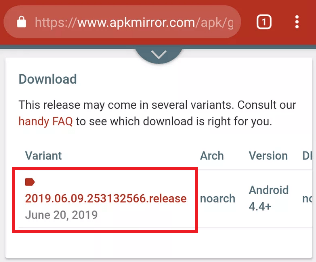
- Now the ‘DOWNLOAD APK’ button will appear. Tap on the button to proceed.
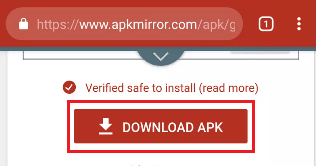
- You will be prompted to authorize the download and will be warned about the risk of installing unknown apps on your phone. Ignore the warning and tap on “OK“.
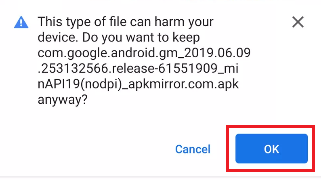
- Download the APK file will start. I’ll wait for it to finish.
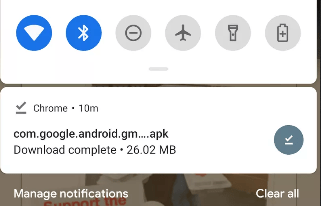
- Once the download is completed you will receive conformation in your notification panel. To start the installation, tap on the notification. You will be warned about installing an unknown app on your phone. Tap on ‘Settings’.
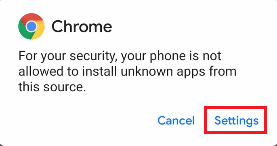
- Now enable ‘Allow from this source’ and tap on ‘back‘ link.
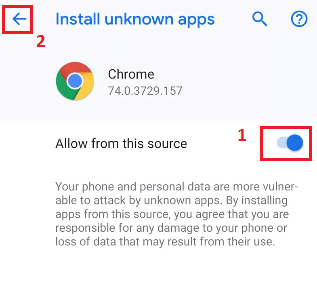
- Depending upon what you are trying to do, you will be asked to install an app or update an existing one. Tap on “Install” to proceed.
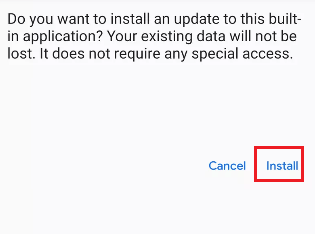
- Wait for the installation to be completed.
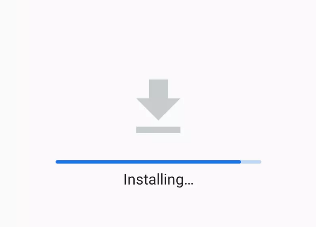
- You will see a conformation screen after the installation is completed.
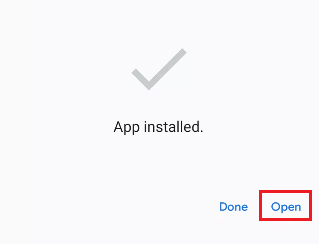
- You can either open the app from this screen or you can go to your app drawer and use the app’s icon to open the app.
If you have a question, is APKMirror safe, then the answer is, “Yes” it is. A huge number of Android apps are available outside of the Google Play Store, but getting apps from there can be a bit of a gamble, especially if you aren’t sure about your source. After reading this APKMirror review, you should now know that this APK web source is authentic and safe.
