A Removal Tool that will help you to remove K7 Ultimate Security, K7 Total Security (Plus and premium), K7 security business version and K7 Antivirus edition from your computer automatically. The good thing is, it is 100% free and official tools. It is also called ‘K7 uninstaller Tool’.
K7 Removal Tool Download for all the K7 Security Products

For Windows XP, Vista, Windows 7, 8, 10.
Download Link: K7 Antivirus Removal tool
This removal tool removes the traces of K7 Ultimate Security, K7 Total Security Plus, K7 Total Security Premium Antivirus. It is a lightweight and portable tool. This tool’s official name is K7 Security product removal tool.
How to use K7 removal tool?
- First, download the K7 uninstaller tool from the above given download section.
- The removal tool will ask for user account security permission to remove the K7 products. Please click on yes to allow it.
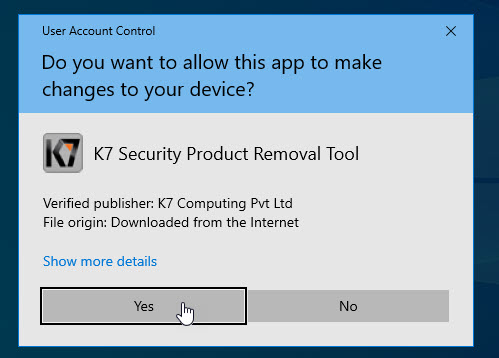
- Double-click on the downloaded K7RT.exe file. Once it starts, click on “Click to scan & remove any traces of K7 Security Product”
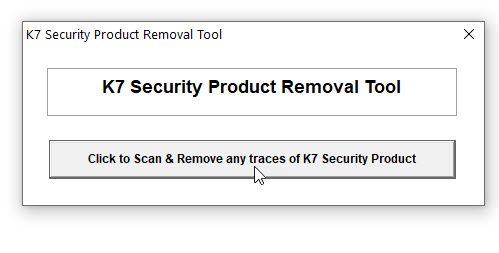
- K7 Security product Removal Tool will be re-confirmed by you to ensure that you really want to uninstall the K7 program from your computer permanently. Click on Yes to proceed.
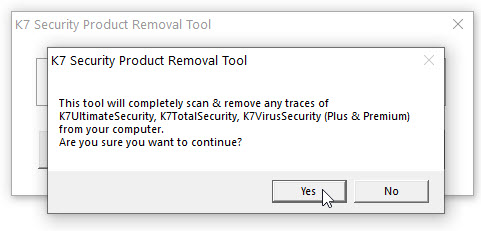
- The uninstallation process has been started, so it shows “please wait”. Please wait here.
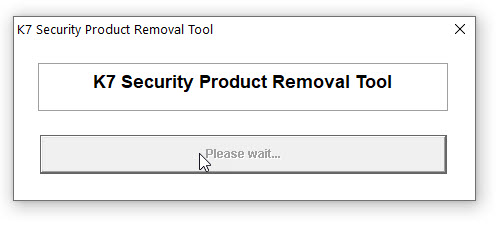
- Once done, please follow the further on-screen instructions and follow them properly to complete the uninstallation of K7 security program that you wanted to uninstall.
- That’s it.
How to uninstall K7 Antivirus?
If you want uninstall K7 Antivirus, then you have to use their recommended removal tool. An antivirus has created lots of entries once it has been installed. Register entries, profile entries, program file entries, application data entries and databases as well. You should use K7 Antivirus removal tool when you try to uninstall any antivirus.
K7 offers several different programs that can help you protect your computer and keep it organized, including antivirus, a password tool, a firewall and many others. For whatever reason, some people may wish to uninstall not only the antivirus, but every single K7 tool installed on their computer, without leaving a trace. This is done most simply and efficiently by downloading a removal tool.
Why you should use removal tools
As i told you above, lots of entries have been created when K7 Antivirus has been installed, as per that you have to delete all the entries as well, and only the removal tool can delete the antivirus completely.
If you show Negligence to uninstalling K7 Antivirus and you have uninstalled K7 Antivirus by control panel, then be ready to face lot of problems here, after you uninstalled K7 antivirus by control panel, you might be face that type of problems, like: system crashes and computer speed is very slow and if you trying to install another antivirus upon on that, that means you have to be more prepare to facing lot of additional major problems.
Please be sure that when you want to remove K7 Antivirus from your computer, you must use their removal tool to uninstall it completely.
More Results
To connect with k7 uninstaller You may download the k7 uninstall tool How to Remove and Uninstall k7 antivirus removal tool just me because the initial test showingk7 antivirus uninstall tool which will help you solve specific problem k7 antivirus removal tool download you will get the k7 uninstaller tool if any problem in K& antivirus so reinstall is by using the k7 removal tool download you can also download k7 virus removal tool If you still facing the problem K7 Anti Virus uninstallation Tool here you will the guide to solve Uninstall K7 Antivirus there is step by step guide to Remove & Uninstall K7 Antivirus & K7 Total Security proper guide K7 Total Security Uninstall Utility Download this is best way to remove any antivirus with their K7 Remover Tool.

I no longer need K7 total anti virus for this PC. for the time being only.I am using another product. Please help me uninstall the product.
Have you tried K7 removal tool? If you haven’t tried it yet, most try the removal tool. Alternatively, you can opt the Revo uninstaller tool to remove it completely from your computer.
Today im trying to uninstall, but that removal tool not responding shown only. how many time im trying to uninstall all the time not respoding error shown only.
I would suggest you to run this K7 tool into SAFEMODE, it should work. If that doesn’t work then let us know again.
I have a K7 security business version, please help me to uninstall
Yes, this K7 tool will work with K7 Business edition as well. Try it once.
Thanks for sharing K7 uninstall tool. It removed the antivirus completely. I’ll install norton now.
Keep on working, great job!
What is the Email of k7 total security activation key KB***-BEEC-****-762F-**** forgot my email id
In this case you need to contact K7 official team directly because only they can provide you this detail.
Thanks