Kaspersky security products are among the most preferred and trusted security solutions. Therefore, many users test Kaspersky products, but when they don’t like its products and try to uninstall them by using the default uninstaller of their OS they encounter various errors. If the Kaspersky applications do get removed, then also the removal is never complete and some of its traces remain on their computer. To solve this problem Kaspersky provides Kaspersky removal tool which you can use to securely uninstall Kaspersky products from your computer. In this guide, you will not only get the Kaspersky removal tool download link, but also detailed instructions on how to use it properly.
Kaspersky Removal Tool – Download

Advantages of Using Kaspersky Removal Tool
There are several benefits of using Kaspersky removal tool instead of the default uninstaller of your operating system. Some of the major advantages are mentioned below.
- Supports All Kaspersky Programs: This one removal tool supports all the Kaspersky products. Therefore, you don’t have to download multiple removal tools for different Kaspersky applications. Just download one removal tool and it will work with all the Kaspersky products. Also, the removal process is exactly same for all the Kaspersky products.
- Automatically Detects Programs: This tool will automatically detect all the Kaspersky products installed on your computer and list them in drop down list. If you want to remove a Kaspersky program other than the default program mentioned by the removal tool, then you can choose your preferred Kaspersky application from the list of programs.
- Single Click Removal: This removal tool offers single click removal of all the Kaspersky applications. Therefore, the removal process is actually simpler and faster when compared to the default uninstaller of your operating system. Even a novice computer user can successfully use this tool for safely removing Kaspersky products from their computer.
- Removes All Traces: It has already been mentioned that Kaspersky removal tool completely removes all the traces of the Kaspersky security programs from your computer. However, if you have multiple Kaspersky products on your computer, but you want to remove only one of them, then this removal tool will make sure that only the files related to the application you have chosen to remove will get removed and the rest of the files which may be required by other Kaspersky applications will not be touched.
- Recommended by Kaspersky: This removal tool has been developed by Kaspersky and is recommended by them. This in itself is a big reason why you should use it for removing Kaspersky security products from your computer. This tool is probably the safest and surest way of removing unwanted Kaspersky products from your computer.
There are some more benefits of using this tool, but the ones mentioned above are enough to make it the best tool to remove Kaspersky products from any computer.
Kaspersky Removal Tool Download
You can get the Kaspersky removal tool from the official Kaspersky website, but there you will have to search for that tool and go through a lot of pages to reach the right download link. We have made this process simpler for you as you can easily download this tool by clicking on the link given below.
Kaspersky Removal Tool – Download Link
The removal tool you will get from the above link is the direct download link from the Kaspersky website. Therefore, you can confidently use it for removing Kaspersky products from your computer. Now, let us learn how to use this tool on Windows OS.
Kaspersky Removal Tool for Windows
Before you start the removal of Kaspersky products from your Windows computer, please make sure that you have taken necessary steps to ensure the safety of your computer data after these products have been completely uninstalled.
Once you have downloaded the Kaspersky removal tool, you should follow the steps given below to remove Kaspersky products from your computer.
- Run the Kaspersky removal tool file and give it the permission to run on Windows. Then, click on the ‘Accept’ button to accept the license agreement.

- Enter the image captcha code in the box. Click the down arrow to view the product list, then select the product you want to uninstall from your computer.
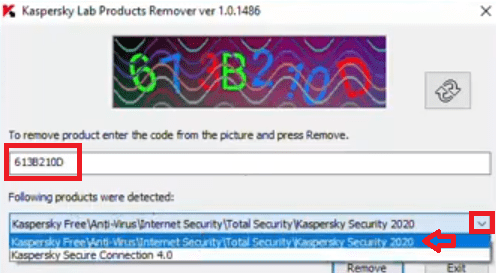
- Click on the ‘Remove’ button to start the uninstall process.
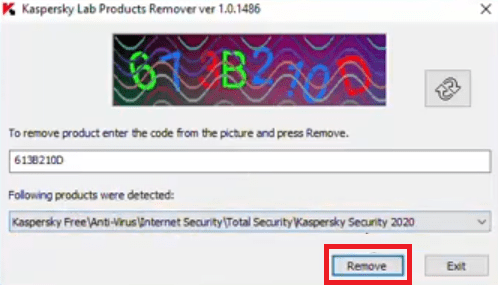
- Wait for the removal process to complete. This may take a few minutes.
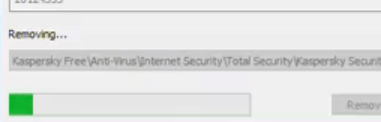
- When you see the pop-up message ‘Remove process finished’, click the ‘OK’ button. Now, you should restart your computer to complete the removal process.
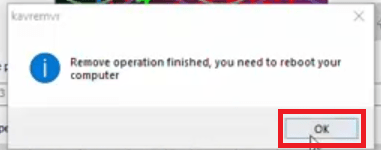
That’s it, you have successfully and completely removed your chosen Kaspersky product from your computer. If you want to uninstall another Kaspersky products, then follow the same steps for that product as well.
Kaspersky Removal Tool for Mac
Unfortunately, the Kaspersky removal tool is only available for Windows and not for Mac operating system. However, we will describe the uninstall process, which you can use to uninstall any Kaspersky security application from your Mac computer. Follow the steps as they have been mentioned below.
- Open the Kaspersky application on your computer which you wan to remove.
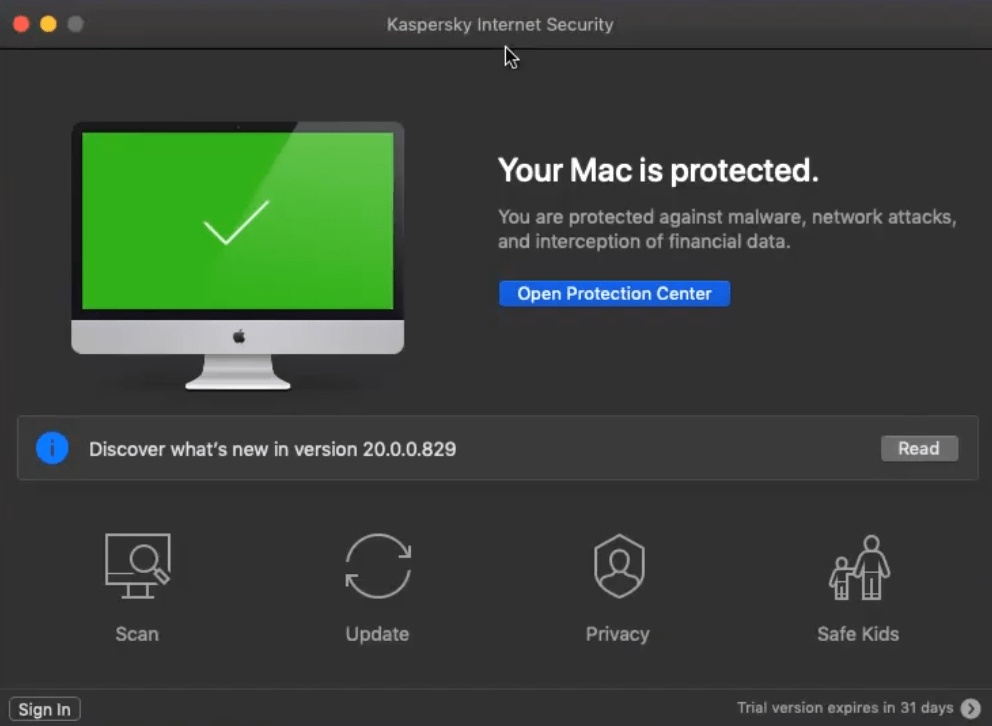
- Click on the ‘Help’ button and choose the support link. In this case, we have chosen ‘Kaspersky Internet Security Support’.
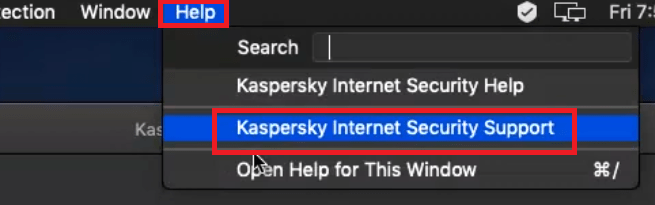
- Click on the ‘Uninstall’ button to start the uninstallation process.
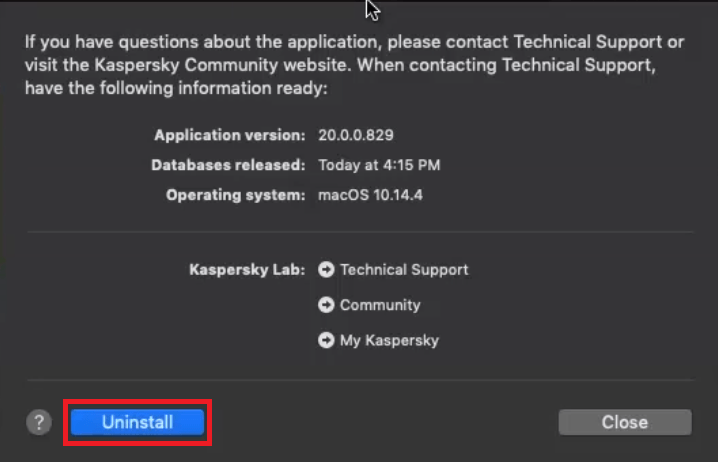
- Confirm to uninstall your Kaspersky product by clicking on the ‘Uninstall’ option.
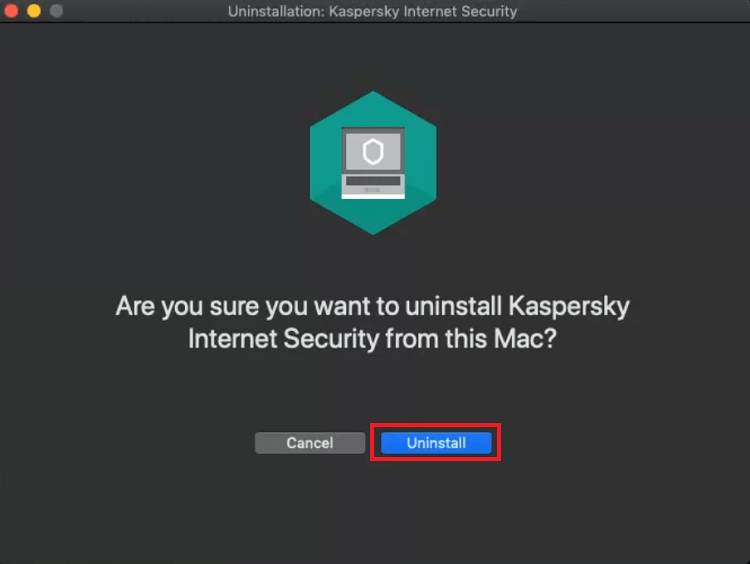
- Enter the ‘password’ to allow the uninstall process, then click on the ‘OK’ button.
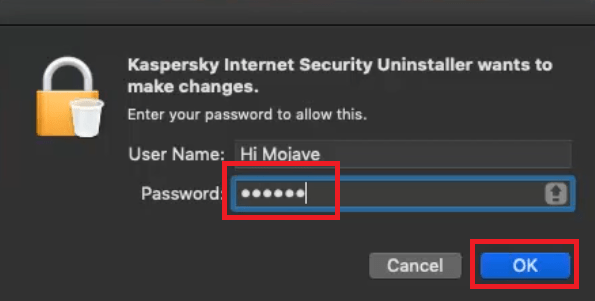
- Wait for the uninstall process to complete.
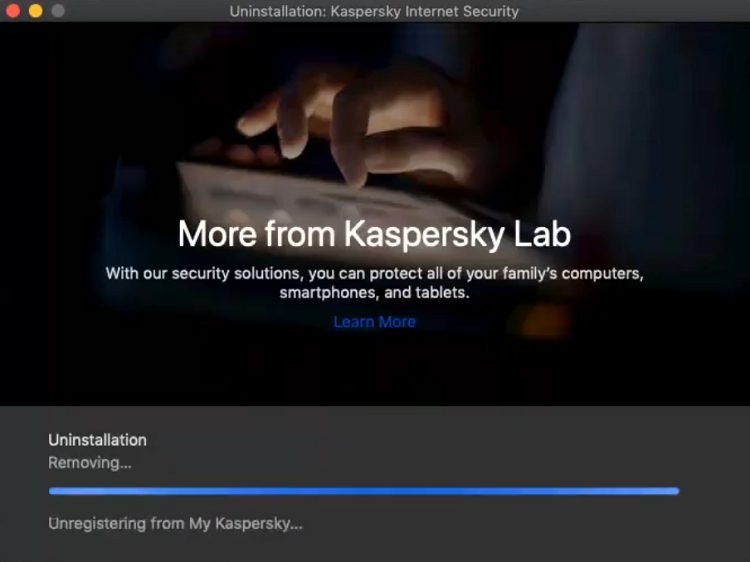
- When you see ‘uninstallation completed’ message, click on the ‘Quit’ button.
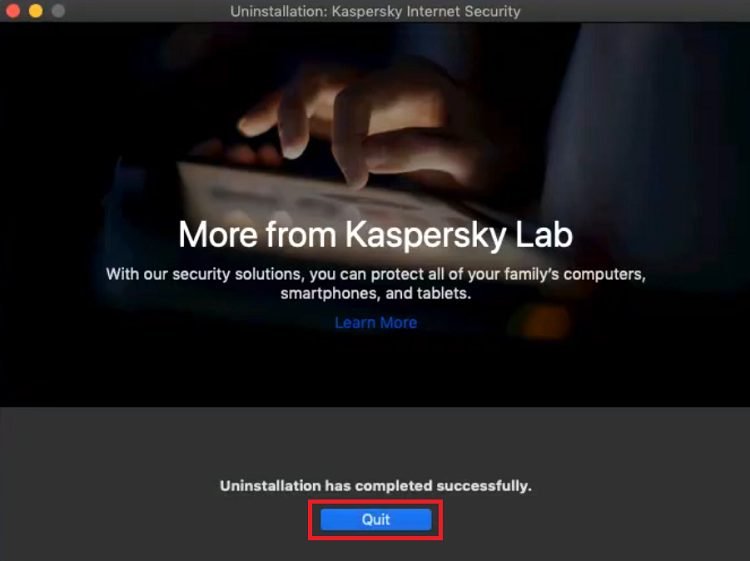
That’s it, you have successfully uninstalled the Kaspersky product from your Mac computer. Although the uninstall process described above is for the Kaspersky Internet Security application, but you can follow the same removal steps for other Kaspersky products installed on your Mac computer.
My views
Kaspersky removal tool is an official tool provided by the Kaserpersky company for completely removing the antivieus that are difficult to remove completely by using standard program removal tools. This tool can remove all the Kaspersky products and gives you the option to singularly remove all traces of your chosen Kaspersky product, thus keeping rest of the Kaspersky products totally intact. Therefore, if you want to safely and completely remove Kaspersky application from your hard drive, then Kaspersky removal tool is a must have tool for you.
