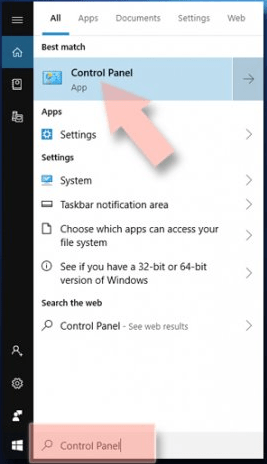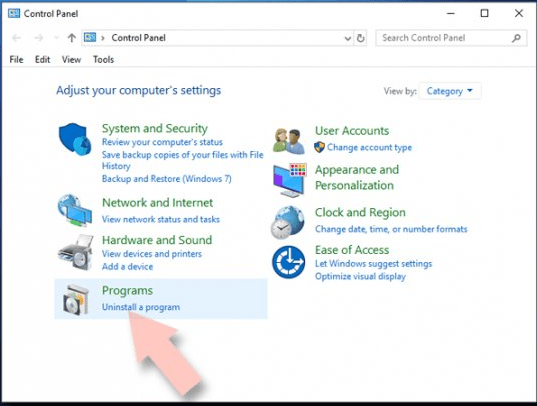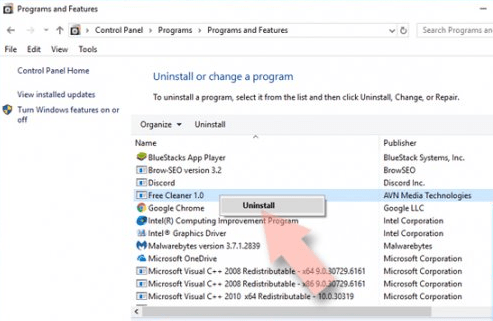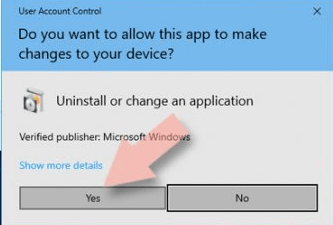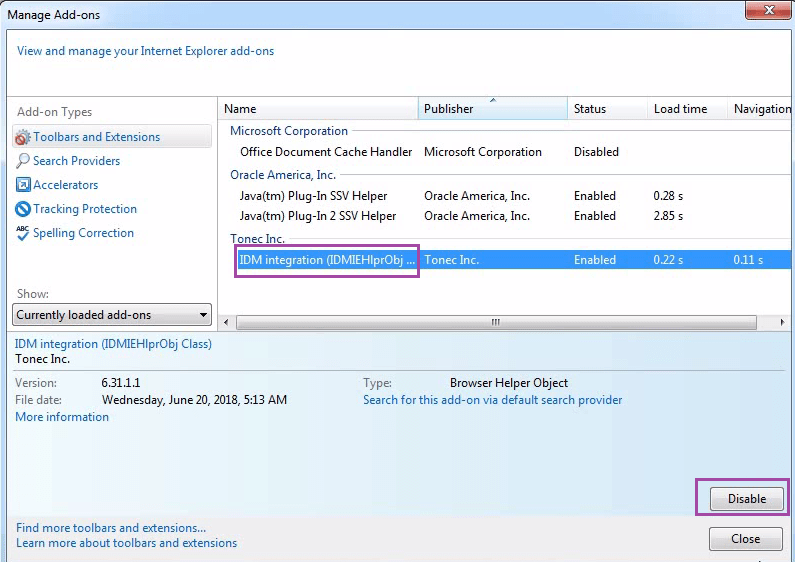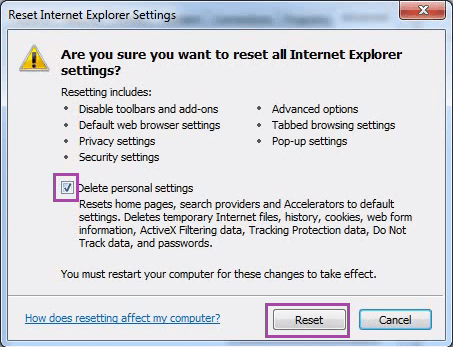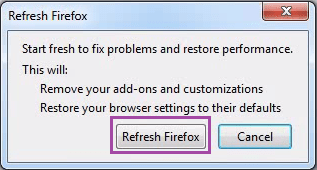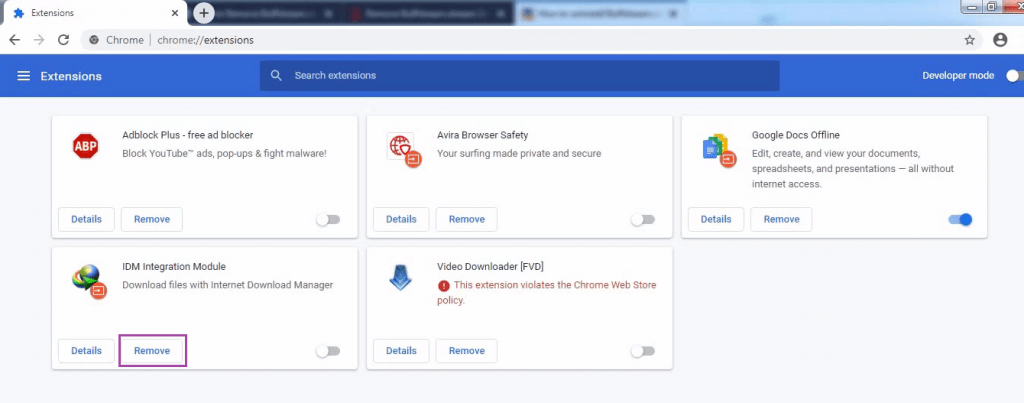When users detect Zeus infection on their computer their first reaction is of surprise as very few people know about this infection. However, with the passage of time as their computer starts behaving weirdly they search for ways to restore the normal functioning of their computer. Therefore, in this removal guide, we will teach how to remove Zeus virus from computers.
What is Zeus Virus?
Zeus virus is a Trojan, which is known by many names, but has the same core objective. This malware has been especially developed to steal the financial data of its victims. This data may include credit card details, bank transaction details and other financial credentials of an individual. Although the presence of this infection on your computer can be highly annoying, but when you consider the risks involved with this malware you will understand why it’s important to eliminate Zeus virus from your computer.
How Zeus Entered Your Computer?
There are multiple methods which are used to distribute this virus by its developers. Most commonly its bundled with other free programs or hidden in spam mail download links. When users install a freeware without verifying other programs it’s installing on their computer they end-up with Zeus infection. Sometimes users receive a spam mail with malicious download links and they install this virus by mistake. It doesn’t matter how this Trojan entered your computer, if you use the removal method given below you will get rid of Zeus virus from your computer.
How Prevent the Entry of Zeus Virus?
You can easily prevent the entry of such infections by taking some precautions. Firstly, you should never install freeware downloaded from dubious websites. Also, if you receive an email that is making fake claims it’s advised to not download anything from that email. Most importantly, you should always keep an antivirus and an anti-malware installed on your computer so that they can detect and stop the entry of such infections on your computer in real-time.
How to Remove Zeus Virus from Computers?
To completely remove Zeus virus from your computer you must first remove the program with which this infection was bundled. After that you must remove all the entries of this infection from your web browsers. Don’t worry, the whole removal process will not take too much time and you will be able to complete it easily if you properly follow the instructions given below.
1. Search ‘Control Panel’ and choose ‘Control Panel’ app from the search results.
2. Click ‘Uninstall a program’ option under ‘Programs’ section.
3. In the list of installed programs, right click the suspected program and choose ‘Uninstall’.
4. Click ‘Yes’ to start the uninstall process, then follow the prompts to complete uninstall.
Now you have successfully removed the suspicions program through which Zeus virus entered your computer. Next, you should remove all the entries of this virus from your web browsers.
Remove Zeus Virus from Internet Explorer (IE)
Remove Suspicious Add-ons
1. Click on ‘Gear’ icon to open the menu. From the options, select “Manage add-ons“.
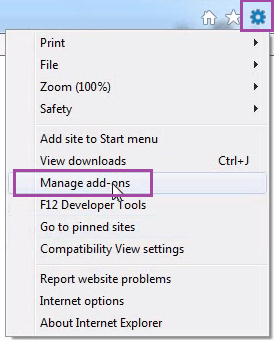 2. In the Manage Add-ons box, choose the add-on which you think is associated with Zeus virus, then click on ‘Disable’ button. Do this for all the add-ons you find suspicious.
2. In the Manage Add-ons box, choose the add-on which you think is associated with Zeus virus, then click on ‘Disable’ button. Do this for all the add-ons you find suspicious.
Reset IE Browser
1. Click ‘Gear’ icon to open menu. From the options select ‘Internet options’.
 2. In the Internet Options box, select ‘Advanced’ tab and click on ‘Reset’ button.
2. In the Internet Options box, select ‘Advanced’ tab and click on ‘Reset’ button.
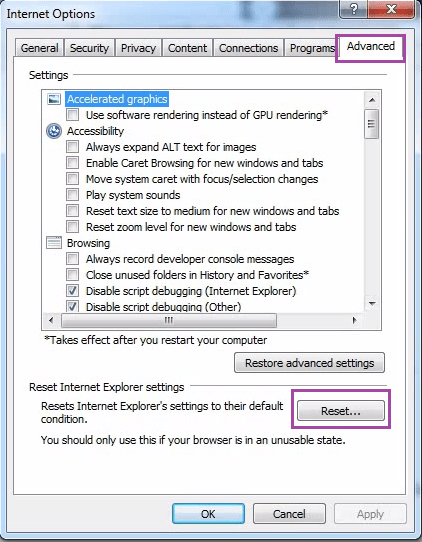 3. In Reset Internet Explorer Settings box, click on ‘Delete personal settings’ check box, then choose ‘Reset’.
3. In Reset Internet Explorer Settings box, click on ‘Delete personal settings’ check box, then choose ‘Reset’.
You have successfully removed Zeus virus from Internet Explorer.
Remove Zeus Virus from Firefox (FF)
Remove Suspicious Extensions
1. Click ‘Menu’ button and choose ‘Add-ons’ option.
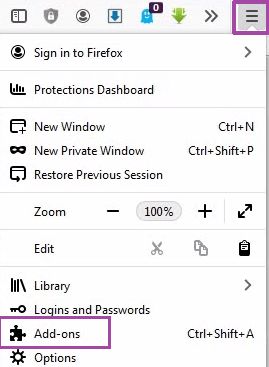 2. In ‘Extensions’ section you will see the list of add-ons installed in your Firefox. Click on the options link in front the add-on you think is associated with Zeus virus, then choose ‘Remove’. Do this for all the suspicious add-ons.
2. In ‘Extensions’ section you will see the list of add-ons installed in your Firefox. Click on the options link in front the add-on you think is associated with Zeus virus, then choose ‘Remove’. Do this for all the suspicious add-ons.
Reset Firefox Browser
1. Click on ‘Menu’ button and choose ‘Help’.
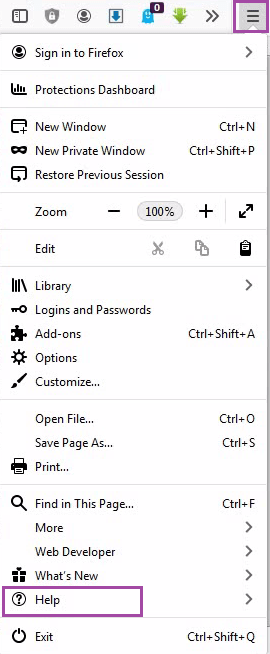 2. In Help sub-menu, click on ‘Troubleshooting Information’.
2. In Help sub-menu, click on ‘Troubleshooting Information’.
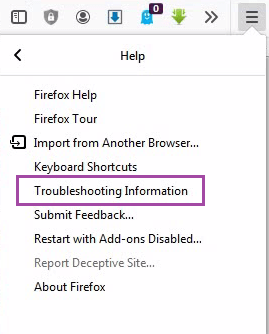 3. In Troubleshooting Information page, click on ‘Refresh Firefox’.
3. In Troubleshooting Information page, click on ‘Refresh Firefox’.
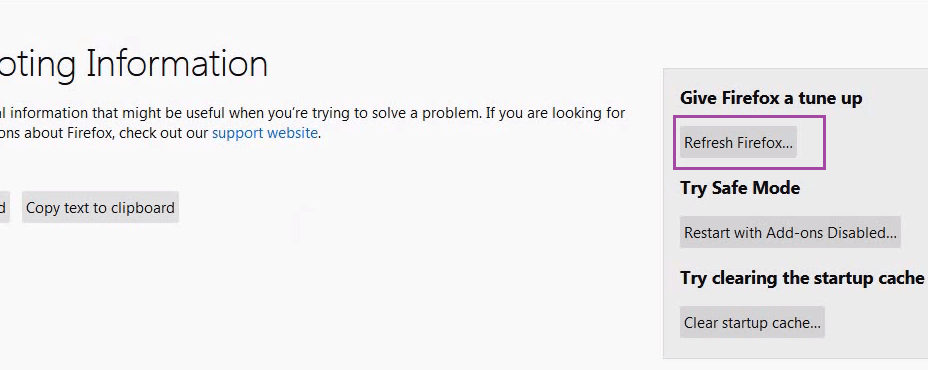 4. In Refresh Firefox box, click on ‘Refresh Firefox’ button.
4. In Refresh Firefox box, click on ‘Refresh Firefox’ button.
You have successfully removed Zeus virus from Firefox.
Remove Zeus Virus from Google Chrome
Remove Suspicious Extensions
1. Click ‘Menu’ button, choose ‘More tools’ and select ‘Extensions’.
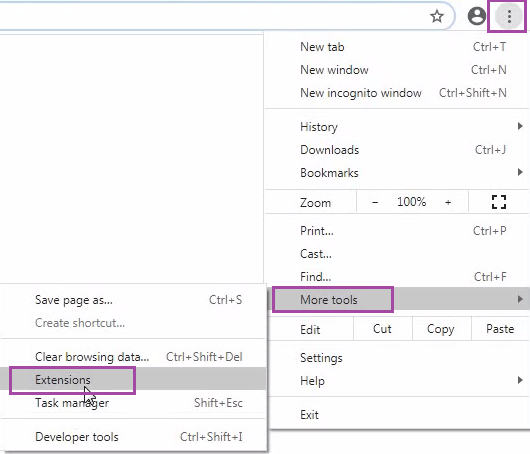 2. In the Extensions page, locate the extension you think is linked to Zeus virus and click its ‘Remove’ button. Do the same for all the suspicious extensions.
2. In the Extensions page, locate the extension you think is linked to Zeus virus and click its ‘Remove’ button. Do the same for all the suspicious extensions.
Reset from Chrome Browser
1. Click ‘Menu’ button and choose ‘Settings’.
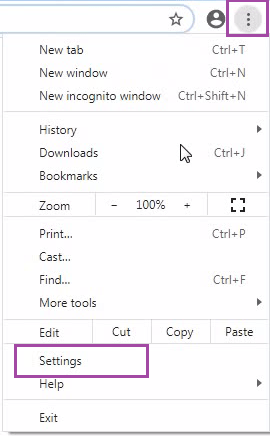 2. Scroll down in Settings page until you reach ‘Advanced’ button. Then, click ‘Advanced’ button.
2. Scroll down in Settings page until you reach ‘Advanced’ button. Then, click ‘Advanced’ button.
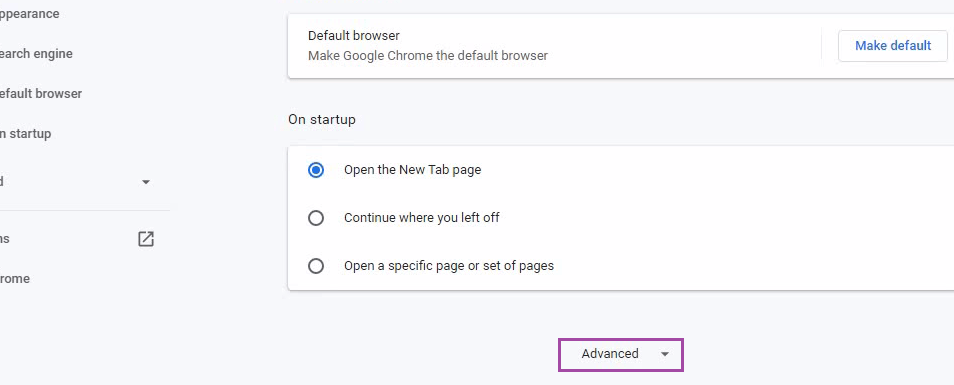 3. Scroll down to reach ‘Reset and clean up’ section, then click ‘Restore settings to their original defaults’.
3. Scroll down to reach ‘Reset and clean up’ section, then click ‘Restore settings to their original defaults’.
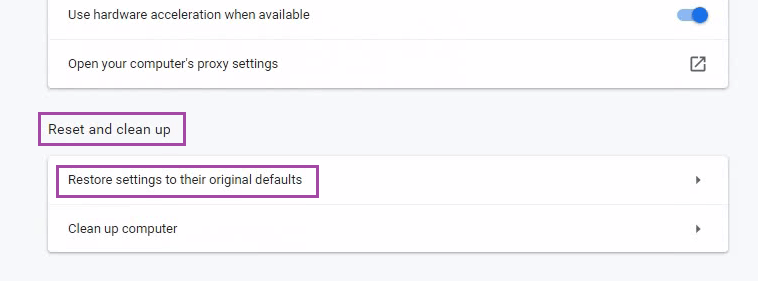 4. Click on ‘Reset settings’ button.
4. Click on ‘Reset settings’ button.
You have successfully removed Zeus virus from Google Chrome.
Zeus virus is extremely dangerous because it exposes your financial data to malicious hackers. Therefore, the moment you detect this infection on your computer you must act quickly. Although we have explained how to remove Zeus virus from computers, you must follow the steps properly to get desired results.