YouTube is the most popular video streaming platform on the internet. Therefore, a whole range of software services are provided which are YouTube centric. One such service is to convert YouTube videos into various audio formats. However, since, there are so many providers of YouTube video conversion and download programs that for most users it’s tough to make the right choice. To ease your choice, we have done some research and have shared the best YouTube converter to wav file programs for you.
Index:
Best online YouTube converter to WAV file (Freeware)
The website where you can save your youtube video to wav file is www.savethevideo.com
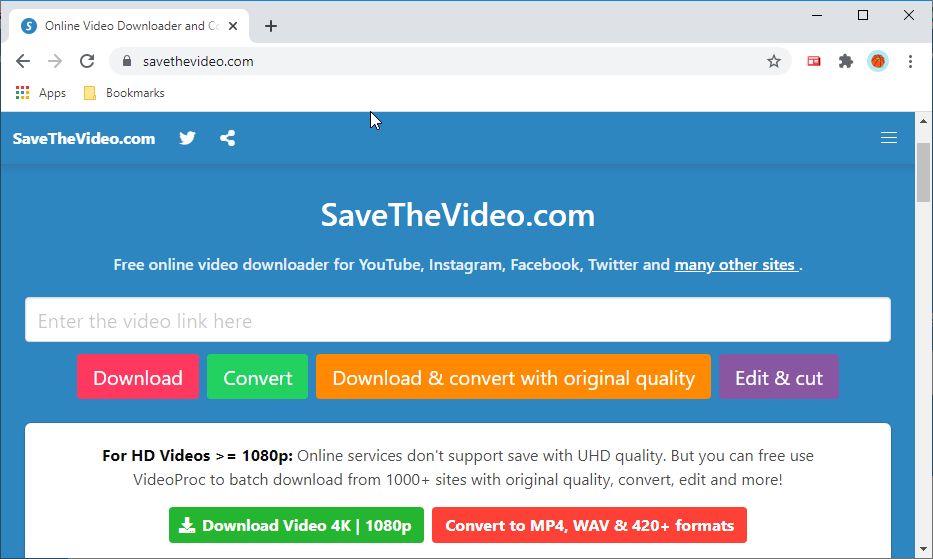
Main Features of www.savethevideo.com
- No software installation required
- Works on multiple devices
- Supports all popular video streaming sites
- Supports multiple video and audio formats
- You can download, convert and edit your chosen video
Review of www.savethevideo.com
SaveTheVideo.com is probably the most popular website for downloading YouTube videos and rightly so. Using this online downloader is really simple, just paste the YouTube video link in the search box of this website’s homepage and click on Convert. In the next page, you can choose WAV format and extract the audio file from your chosen video. Downloading and converting videos on this site is completely free, but if you want edit the file, then you may have to purchase an application.
Best software to convert YouTube videos to WAV file (Freeware)
The program is ‘Freemake video downloader‘ where you can download your youtube videos in wav format.

Main Features
- Free software that requires installation
- Download YouTube videos in various formats
- High-speed download from YouTube due to multi-thread technology
- Save full playlists in a few clicks
- Supports downloading from 10,000 sites
- Options to save video content online
- Option to use proxy and parental control
Review
The Freemake video downloader is a small software which you can safely install on your computer. You can easily convert and download YouTube videos instantly. Converting videos to WAV format audio files is really easy, just click ‘Paste URL’ and paste the YouTube video link, then choose the WAV format and click ‘Download’. Due to its multithread technology, this software offers high-speed download and has the ability to download a 2 hour full-HD video in just 4 minutes.
You also have the option to pause a download or restore broken downloads or saved clips. However, the most impressive feature of this software is its support staff. Despite being freeware, the program is regularly updated and any issues if reported are fixed within 24 hours.
Why convert YouTube videos to WAV file?
Everybody knows that WAV file format is a raw audio file type originally developed by IBM and Microsoft. So, many people ask, why convert videos to wav files in the age of mp3 audio files? The answer is best understood by audio experts or geeks. There are some unique benefits of wav files over mp3 or many other audio file formats.
- WAV files can be edited by any audio editing program.
- WAV audio format is a ‘lossless audio’ format and often delivers maximum audio quality.
- The sound quality of WAV files extracted from videos is as good as CD quality.
Types of YouTube WAV converter software
There is a wide variety of converter software available for YouTube videos. Some provide online services, while some you need to install on your computer, some are free and some you have to purchase. We have tested all these categories and have come up with a few recommendations which are the most reliable and efficient.
Downloading websites vs downloading software
The primary benefit of using an online converter and downloader for YouTube videos is that you save a lot of disk space and computing power. When you use an installed software for converting and downloading a YouTube video it might slow down your computer as the conversion process is performed on your computer.
However, with a computer installed program you have more freedom as you can pause the download process and recover broken downloads. This feature isn’t available with online websites, so, if due to some reason your download didn’t get completed the first time, then you will have to restart again the next time.
Conclusion: In this guide we have reviewed two distinct YouTube video downloaders. Both these downloaders have their unique benefits and drawbacks, which of these is the best YouTube converter to WAV file program for you depending upon your requirements and limitations. However, a few things that are common between both these downloaders is that they are free, fast and versatile, also, they can work with a wide array of video streaming websites.
