How does it feel when your TV suddenly shuts off while you were watching a show? Annoying, right? What if you restart your TV and after a few hours it again turns off? Now, it’s frustrating! This frustration increases even more when you don’t know the reason behind these frequent and sudden shut downs of your television. Fortunately, there are some really simple solutions to this frustrating problem, which we will discuss below.
Why Does My TV Turn Off by Itself?
You may find it funny to think how can your TV turn off by itself, but this is not so funny if you realize that most of the TVs these days have a mind of their own. There are several programmable features in present day televisions, which makes them susceptible to multiple sudden malfunctions. However, you can easily fix these problems if you know their actual cause. According to experts, in over 95% of the cases where TV turns off suddenly, the actual cause is among the 6 reasons mentioned below.
- Issues Related to Remote Control
- Problem with TV Timer Settings
- Problems Due to Peripherals and Software
- Problems with TV Power Supply
- Dust and Moisture in TV Components
- Problems with Electronic Components and/or Main Board
As you can see, some of the causes are too simple to solve, while some of them require expert’s help. Don’t worry, we will provide a solution for each of these causes so that you can solve your problem easily and quickly.
What To Do When My TV Turns Off by Itself?
Now that we know what causes the TV to turn off by itself, it’s time to look at the solutions to these causes. These solutions may slightly differ depending upon the brand of your television, but broadly the solutions can be applied in the same way on all modern-day televisions.
1) Check your Remote Control
Remote control, as the name suggests, remotely controls your TV. Therefore, if there is an issue with your TV remote, then your TV will start malfunctioning.
-
- Make sure that your TV remote batteries are running on full power. If it has been a long time since you replaced your TV remote batteries, then replace them with new batteries as it may solve this problem.
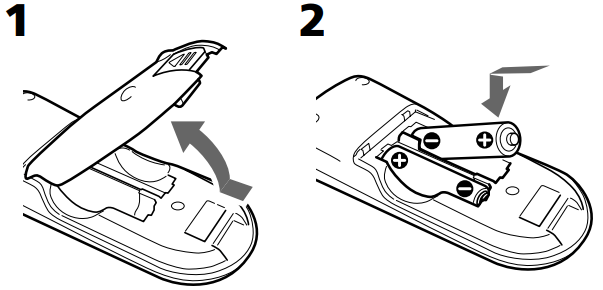
- Make sure that your TV remote batteries are running on full power. If it has been a long time since you replaced your TV remote batteries, then replace them with new batteries as it may solve this problem.
- Sometimes the power button of your TV remote gets stuck or jammed, which results in the frequent and sudden turning off of your TV. Verify that the power button of your TV is functioning freely.
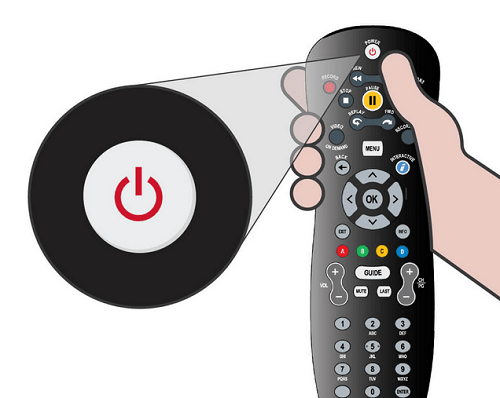
2) Verify TV Timer Settings
Televisions give you the option to fix a particular time when you can make it perform a certain function. One such function is programming your TV to automatically shut off itself. If your TV is suddenly turning off itself, then its better to set your TV Timer function to OFF, so that it stops interfering with the functioning of your TV.
- Switch on your TV, then press ‘Menu’ button on your TV remote to open the Setup Menu on your TV screen.
- Locate and enter the ‘Time’ menu by pressing the ‘Enter’ button on your TV remote.
- Using the TV remote arrow button, locate ‘Timer’ option and press ‘Enter’ to open the Timer screen.
- In Timer screen, set the ‘Timer’ settings to ‘Off’.
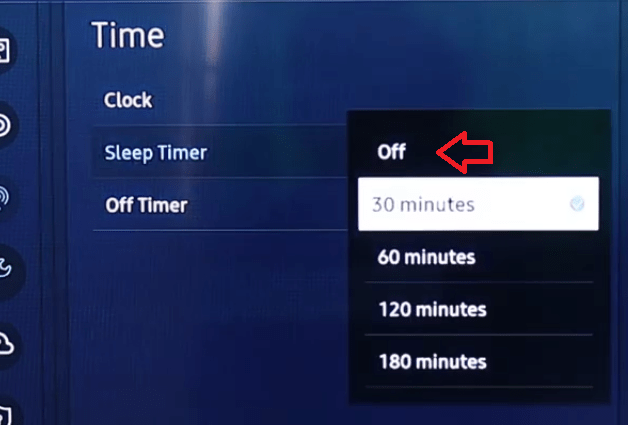
- When Timer is set to ‘Off’, then press ‘Exit’ button on remote to come out of the Setup Menu.
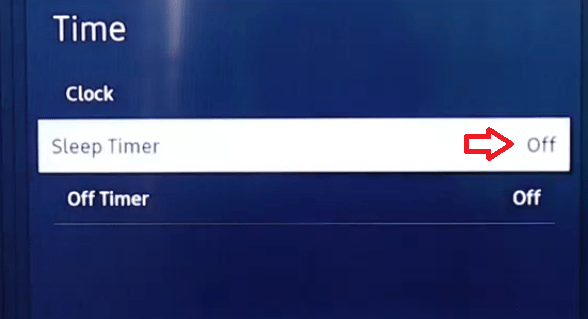
That’s it, now the Timer feature of your TV has been switched off. If your TV was turning off because of this feature, then your problem is solved.
3) Disconnect Peripherals and Reset Software
If additional devices, like amplifiers, HDMI players, etc. are connected with your TV, then the signals from those devices which are received by the ARC are interpreted as ‘On’. In such cases, its better to disconnect all such devices from your TV and check if your problem gets solved or not.
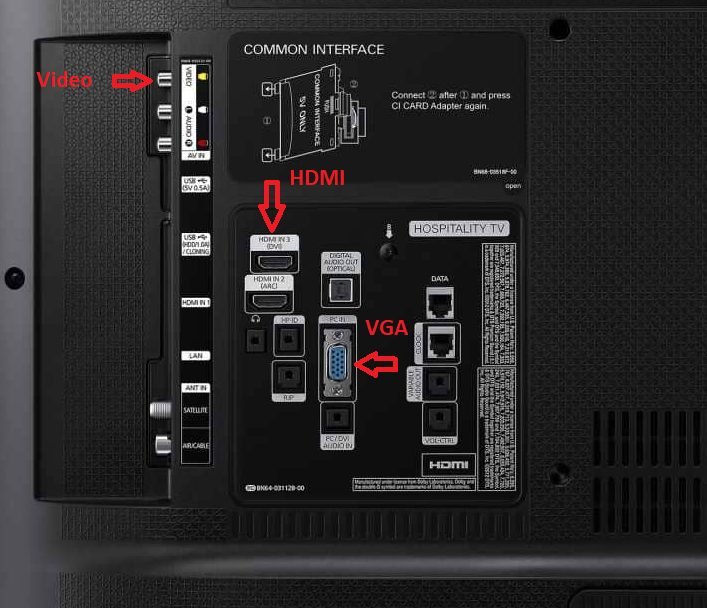
If you have an old LCD TV, then you should switch off your TV, disconnect all its cable and restart again after reconnecting the cables. This way you can power reset your TV, which can solve this problem in many cases.
If you are using a modern-day LED or LCD TV, then most probably it will have a lot of software installed in it. In such cases, you should perform ‘Factory Reset’ or ‘Master Reset’ on your TV from the options in the basic settings of the TV menu.
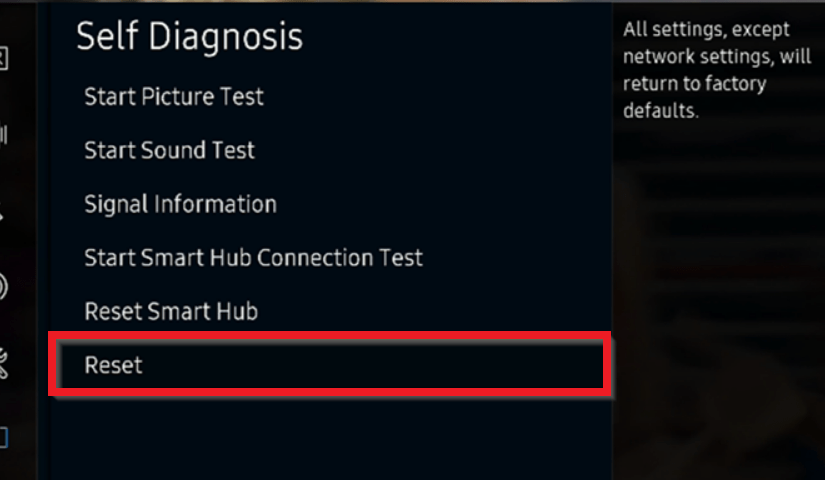
If you have a Smart TV, then your TV must be connected to the internet and for such TVs, its better to update the system BIOS or TV software.
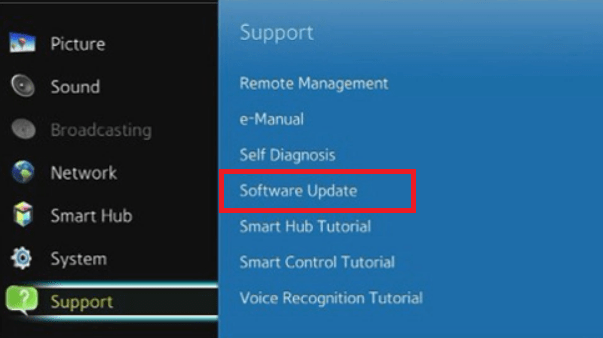
4) Problems with TV Power Supply

Malfunctioning power supply is one of the prominent causes behind sudden turning off of your TV. Power supply can malfunction in multiple ways and you need to understand them properly.
- Loose Power Socket: Verify that the power plug is tightly inserted into the socket. If the power socket is loose, then connection will be poor and any disturbance will make your TV switch off abruptly. In such a scenario, you should change your power socket.
- Poor Quality Power Cable: Quality of the power cable should be good. If there are breaks, cracks or cuts in the power cable, then it will adversely affect the power supply to your TV. If the power cable is damaged, then change it immediately before your TV gets damaged.
- Check Power Cord Connection: Make sure that the power cord is properly connected on the backside of the TV. If the power cord is not connected properly, then connect it again. Also, ensure that you are using the original power cable supplied by the manufacturer.
- Power Surge Problems: If your area experiences a sudden voltage fluctuation, then it’s better to use your TV with a voltage stabilizer. Not only will it stop the sudden turning off of your TV, but will also protect it from other damages.
- Shared Power Source: If your TV is connected to a shared power source, then sometimes the other devices which are connected to that source draw so much power that the power supply to your TV gets reduced and it may suddenly turn off. Therefore, its better to connect your TV directly to a dedicated power source, which is not shared by any other device.
- Damaged Connecting Cables: If your TV is connected to other cables, like Ethernet cable, HDMI cable, Antenna cable, etc., then check the quality of those cables as well. If any of those cables are damaged, then replace them because damaged connecting cables can cause sudden turning off of your TV.
As you can see that power supply problems can be caused due to wide-range of issues, but you must check each issue carefully to permanently solve your problem.
5) Dust And Moisture in TV Components
Your TV components are always susceptible to moisture and dust, especially if you have installed your TV at a place where it’s exposed to dust and moisture. If the components of your TV, like diodes, triodes, micro-boards, etc. are covered with layers of dust, then they will overheat while operating, which will make your TV turn off itself due to its overheating protection feature. Similarly, excess moisture can oxidize the contact points of your TV components, which can lead to short circuits.
The solution to the oxidization of your TV components requires soldering of effected contact points or installation of the jumpers. Both these procedures are better performed by an expert technician and you shouldn’t try them at your home. However, you should regularly perform the cleaning of your TV components so that excess dust doesn’t settle on them.
- Switch off your TV and use a vacuum cleaner to remove the dust from the backside of your TV.
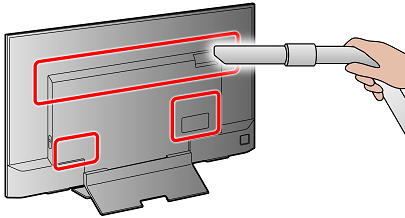
- If you want to perform a more thorough cleaning, then unscrew the mounting screws and dismantle the back cover of your TV. Finally, use the vacuum cleaner to remove the dust.
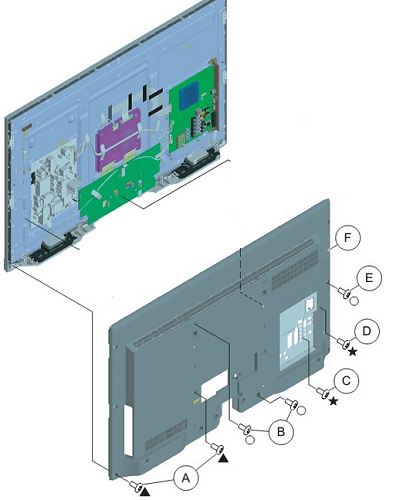
After performing this cleaning, you will notice an improvement in the functioning of your TV and its sudden turning off might also stop.
6) Problem With Electronic Components and/or Main Board
If there is any hardware damage to the electronic components of your TV, then you should indulge in repairing them only if you have any previous experience of successfully solving such problems. However, you can check if your electronic components on the main board of your TV are in the proper condition or not.
- Switch off your TV, unscrew the back cover and dismantle it.
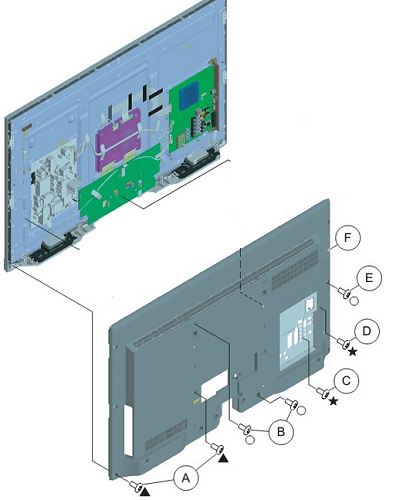
- Examine the capacitors on the main board. If you see any damage to them, like they are drying out or there is some swelling, then most probably you need to replace them. Also, make sure that there are no cracks in the boards on which the electronic components are installed.
If you find any problems with the electronic components and/or main board of your TV, then its better to approach an expert technician.
Necessary Precautions
There are certain precautions that you should take to maintain the performance of your TV and save reoccurring service costs. If you are not taking any of these precautions mentioned below, then by following them you might restore the performance of your TV.
- Install TV Properly: Make sure that your TV is not installed near an aquarium, windowsill or any other source of moisture as it may expose your TV components to moisture.
- Damp the Room: You should damp your room periodically so that dust gets settled and it doesn’t enter or accumulate on the electronic components of your television.
- Disconnect TV when Unused: If you aren’t going to use your TV for a long time, then its better to disconnect the cables which connect your TV to the network.
- Use Stabilizer: Use a voltage stabilizer to protect your TV from power surge and other such voltage fluctuations.
- Don’t Squeeze Buttons: When operating the buttons on your TV remote or TV control panel, don’t press button with excessive force. This may damage the buttons.
Follow these precautions and you will be able to save your TV from minor problems which may otherwise appear from time to time.
If you have tried all the above-mentioned solutions, but you still can’t find why does my TV turn off by itself, then its better to contact an expert technician. The problem with your TV may be due to some deeper issue and in such cases, you should always take the help of a reliable technician.
